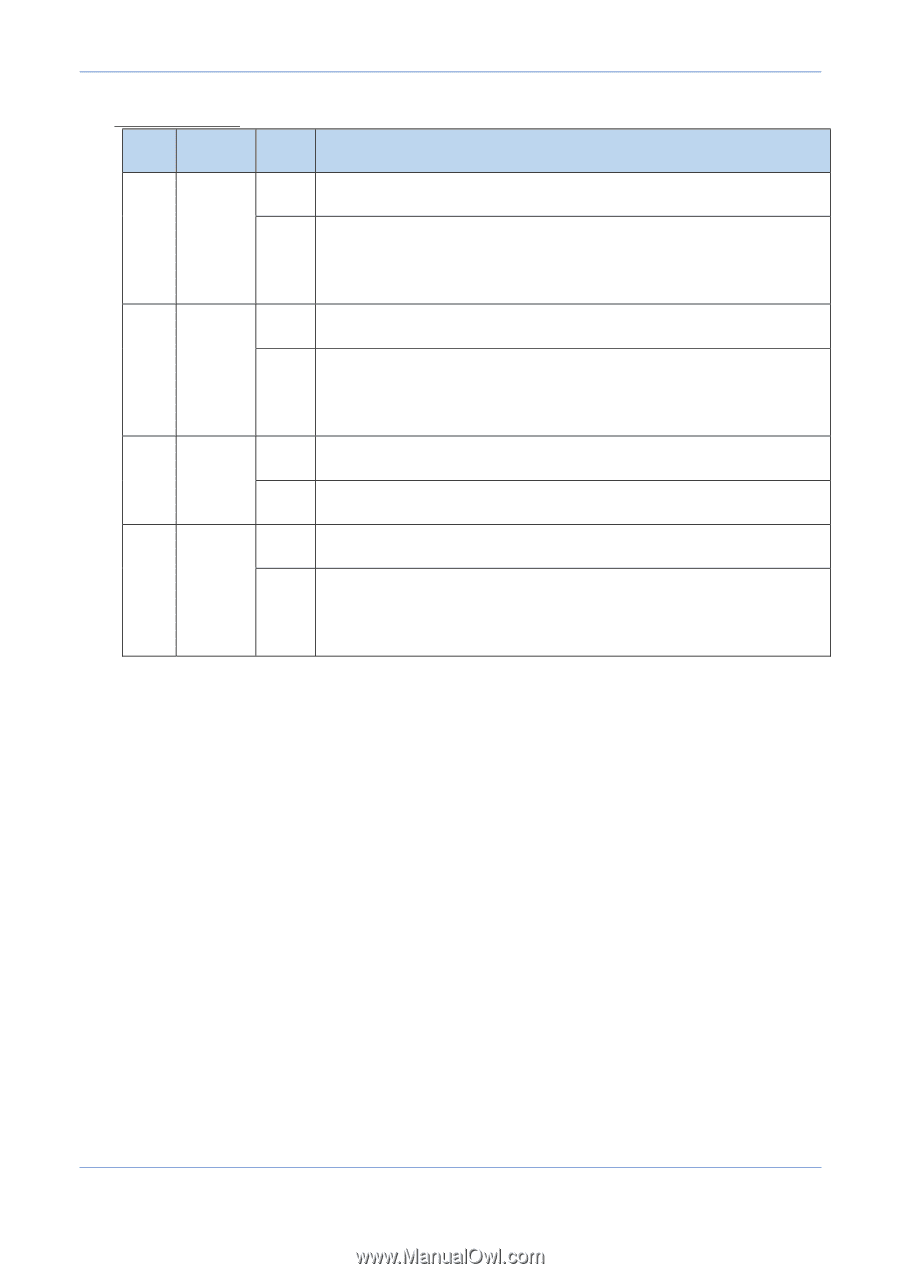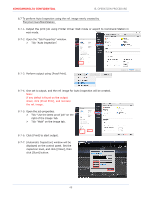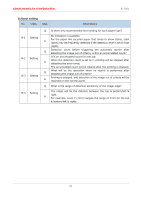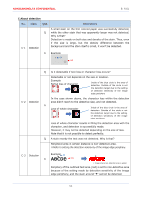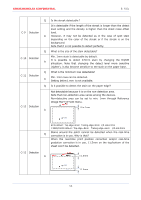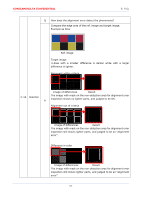Konica Minolta AccurioPress C14000 UK-301 Auto Inspection User Guide - Page 56
B:About setting
 |
View all Konica Minolta AccurioPress C14000 manuals
Add to My Manuals
Save this manual to your list of manuals |
Page 56 highlights
KONICAMINOLTA CONFIDENTIAL 9. FAQ B:About setting No. Class. Q&A Descriptions B-1 Setting B-2 Setting B-3 Setting B-4 Setting Q Is there any recommended level setting for each paper type? No indication is available. For the paper like recycled paper that tends to show stains, stain A (spot) may be frequently detected if the detection level is set to high (tight). Detection count before triggering the automatic reprint after Q detecting the image out of criteria, is this an accumulated count? It is an accumulated count for one job. When the detection count is set to 2, printing will be stopped after A detecting the error twice. The accumulated count will be cleared after the printing is stopped. What will be the operation when no reprint is performed after Q detecting the image out of criteria? Printing is stopped, and detection of the image out of criteria will be A reported on the control panel. Q What is the range of detection sensitivity of the image edge? The range will be the distance between the top & bottom/left & right. A For example, Level 7 (1mm) targets the range of 1mm for the top & bottom/left & rights 52