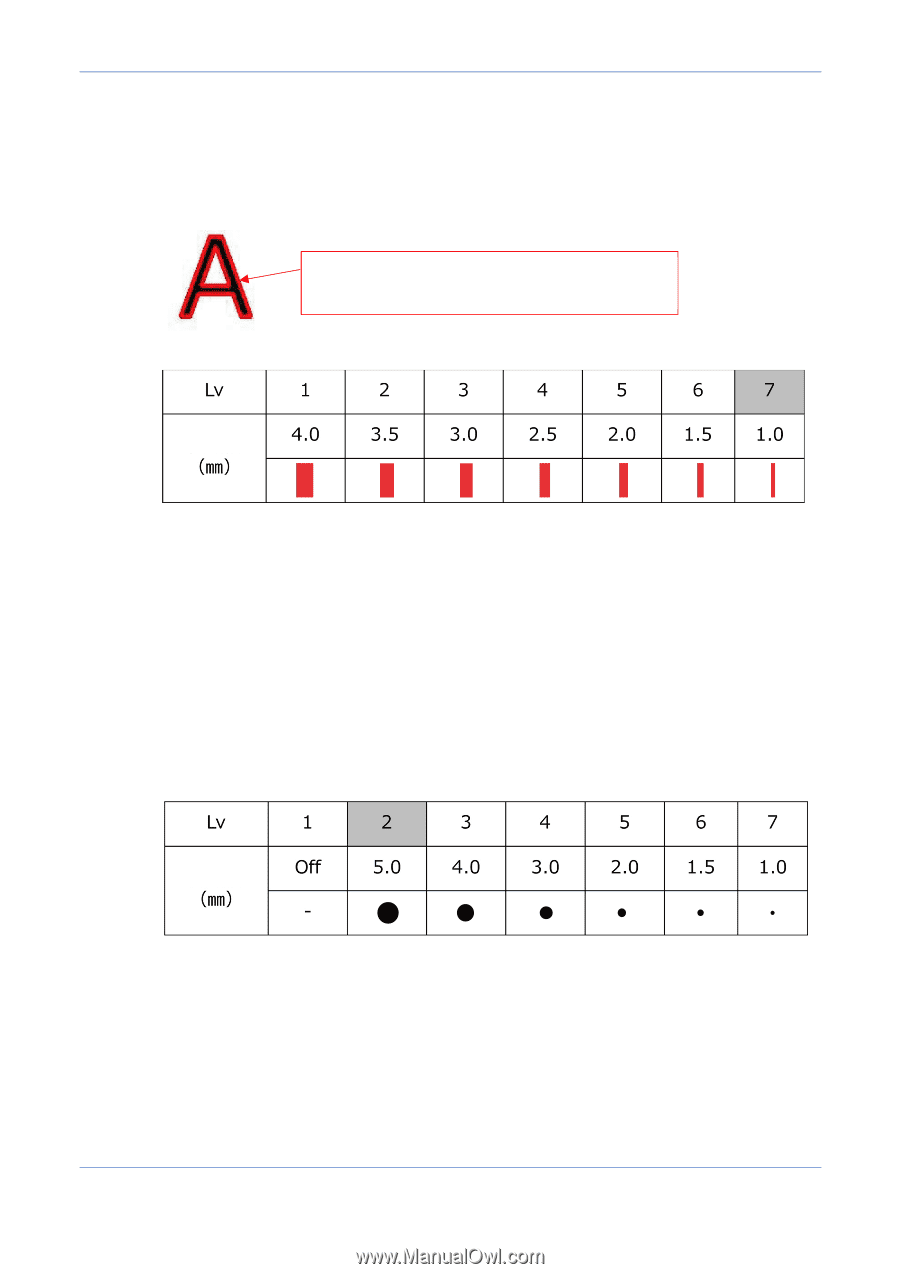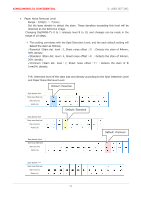Konica Minolta AccurioPress C14000 UK-301 Auto Inspection User Guide - Page 17
Image Edge Detection Setting
 |
View all Konica Minolta AccurioPress C14000 manuals
Add to My Manuals
Save this manual to your list of manuals |
Page 17 highlights
KONICAMINOLTA CONFIDENTIAL 5. USER SETTING Image Edge Detection Setting Range:1(Low) ~ 7(High) Set the detection sensitivity of the target at the periphery of the image edge. Periphery of the image edge is the area where microscopic deviation tends to occur irrespective of any imaging error, and reprint may occur frequently if the detection sensitivity is set to "High. Level vs width It will not be detected if a stain exists in the non-inspection area shown in red. Edge width Default: [Essential] [Standard] [Premium], seven levels for each. Permission Level for Spot Range:1(Large) ~ 7(Small) Set the threshold that will be used to judge acceptance of the image loss or stain that may occur on the reference image. When creating the reference image, some defective image may appear on the reference, and performing the Auto Inspection using this reference may result in reporting errors on the inspection target that has no defects. To avoid such inconvenience, it is recommended to set the level value lower to accept the defective image of the reference to some extents, allowing a smoother print operation. Stain size Default: [Essential] [Normal] [High], two levels for each. Lev7:This level can detect the image loss even on the single text of 6 point size for the normal paper sheet that has the largest noise. Lev1:Allows no detection of image loss itself. 13