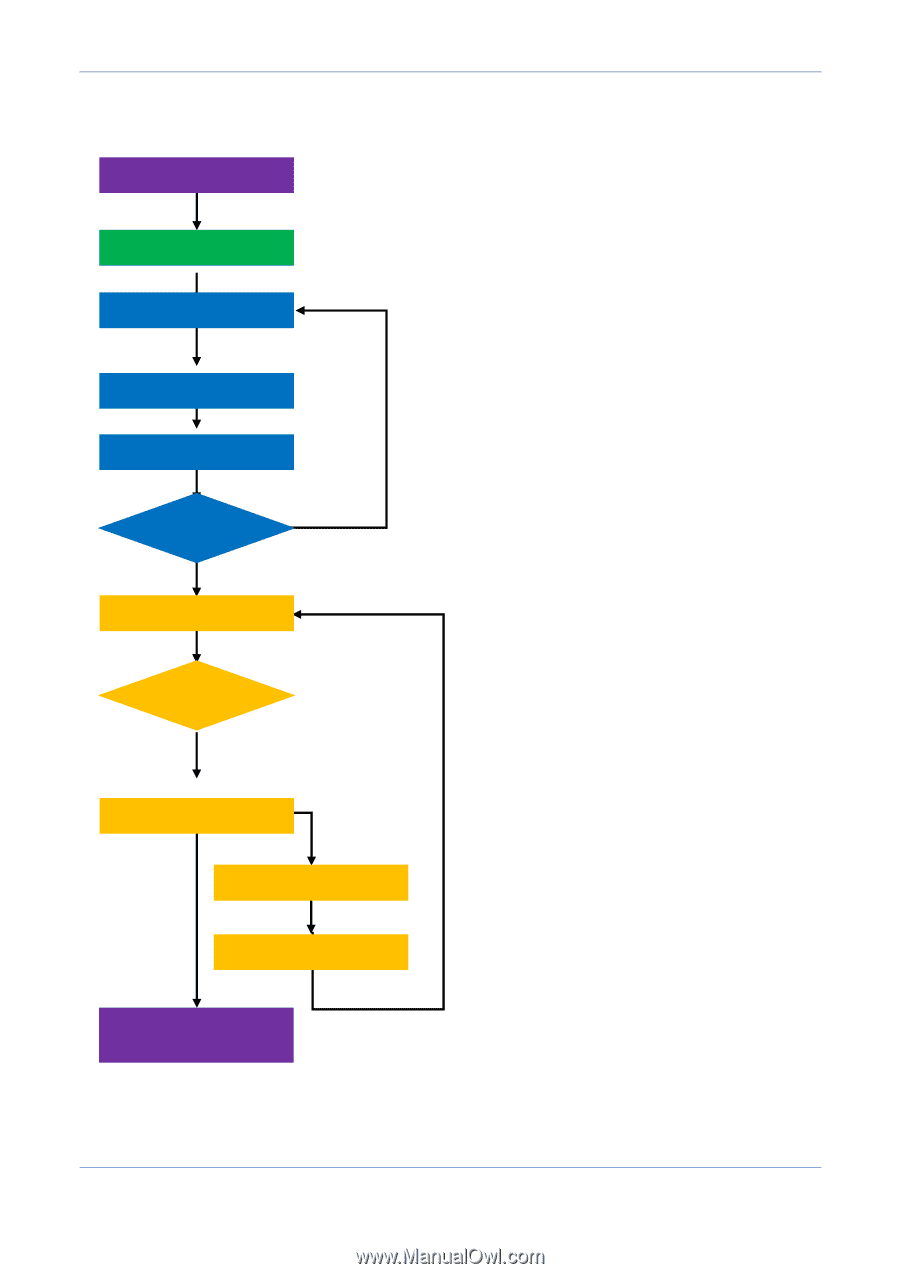Konica Minolta AccurioPress C14000 UK-301 Auto Inspection User Guide - Page 9
TYPICAL WORKFLOW, Abnormal, Normal
 |
View all Konica Minolta AccurioPress C14000 manuals
Add to My Manuals
Save this manual to your list of manuals |
Page 9 highlights
KONICAMINOLTA CONFIDENTIAL 3. Typical Workflow Common settings Job setting/export Proof printing Reading by IQ Save the ref. image Visual check Normal Job printing Image analysis(UK) Abnormal Image reading(IQ) Normal Abnormal Purge Automatic reprint Check on automatic inspection report 3. TYPICAL WORKFLOW 1. Set the Auto Inspection 2. Set and export the job ticket 3. Create the proof image IQ reads the image while the proof is printed. Read image is saved in UK-301 as the reference image. If ref. image is already available for the selected job, use it as reference.(no need to create a new one) Max. 1,000 ref. images can be stored. 4. Visually check the proof print, and register it as a ref. image if no abnormality is found. If image with stain, etc. is registered as a ref. image, this abnormal image will be regarded as the reference. 5. Job printing + inspection Image is read by IQ. Read image is compared with the ref. image. If abnormality is detected; 1. continue/purge/insert a separation sheet is performed. 6. Check the accepted/unaccepted image (PDF) on the report. 5