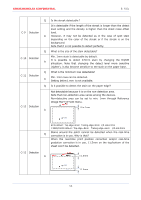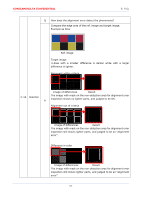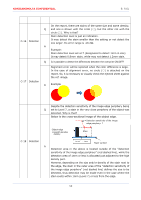Konica Minolta AccurioPress C14000 UK-301 Auto Inspection User Guide - Page 63
the ref. image.
 |
View all Konica Minolta AccurioPress C14000 manuals
Add to My Manuals
Save this manual to your list of manuals |
Page 63 highlights
KONICAMINOLTA CONFIDENTIAL 9. FAQ Remarks are shown in the red circle on the out of criteria image Q report. But no stain was found by visual check on the output. Why is that? 1. The inspection accuracy may be set too high. Decrease the level of either of those shown below. Quality inspection level Stain detection level C-19 Detection Sheet noise offset level A 2. The paper type for the ref. image may be different from the one in actual printing. Check the paper type used to create the ref. image. 3. Scanning unit of IQ-501 may be stained. Clean the unit using the cleaning rod located on the back of the front door of IQ-501. 59
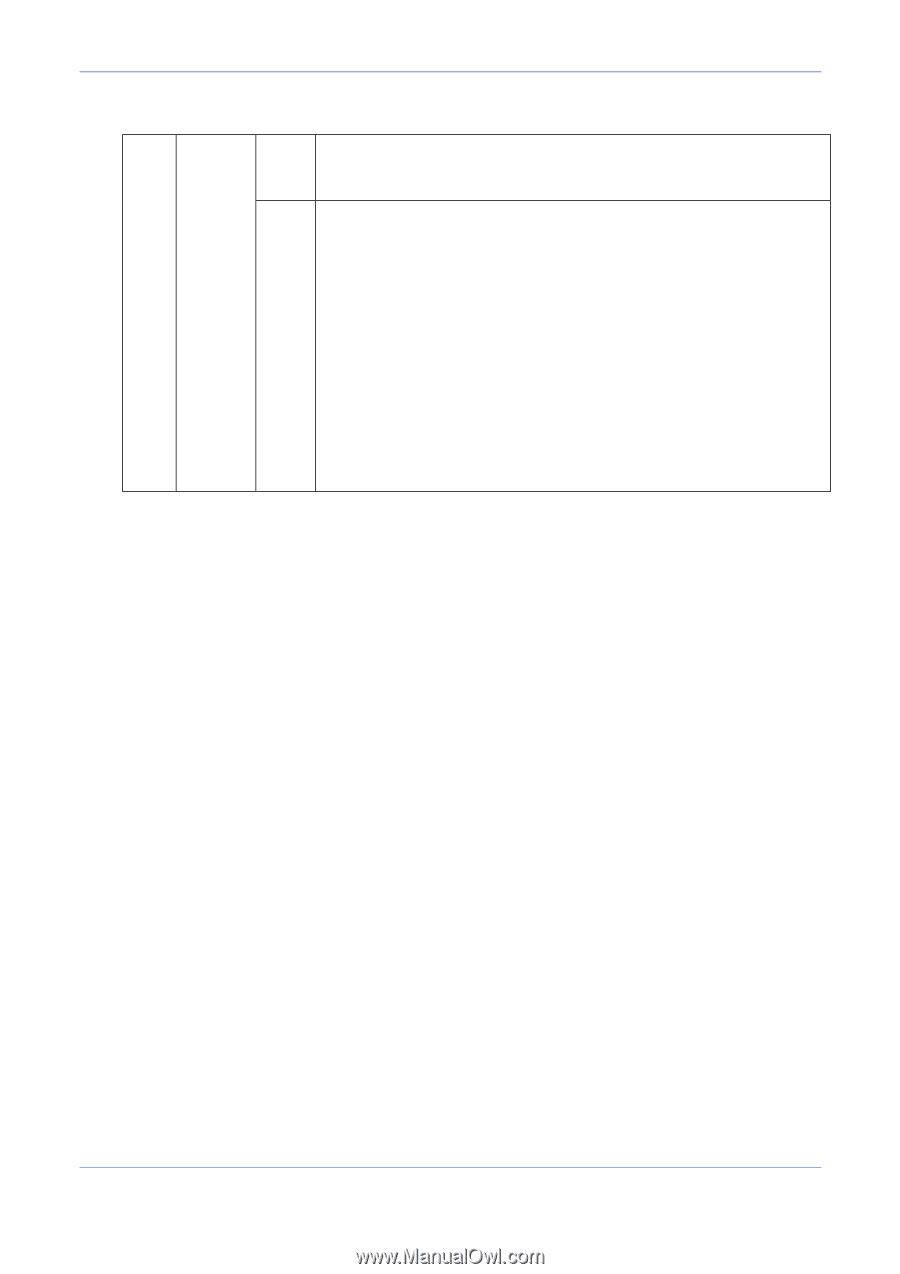
KONICAMINOLTA CONFIDENTIAL
9.
FAQ
59
C-19
Detection
Q
Remarks are shown in the red circle on the out of criteria image
report. But no stain was found by visual check on the output. Why
is that?
A
1.
The inspection accuracy may be set too high. Decrease the level
of either of those shown below.
Quality inspection level
Stain detection level
Sheet noise offset level
2.
The paper type for the ref. image may be different from the
one in actual printing. Check the paper type used to create
the ref. image.
3.
Scanning unit of IQ-501 may be stained.
Clean the unit using the cleaning rod located on the back of
the front door of IQ-501.