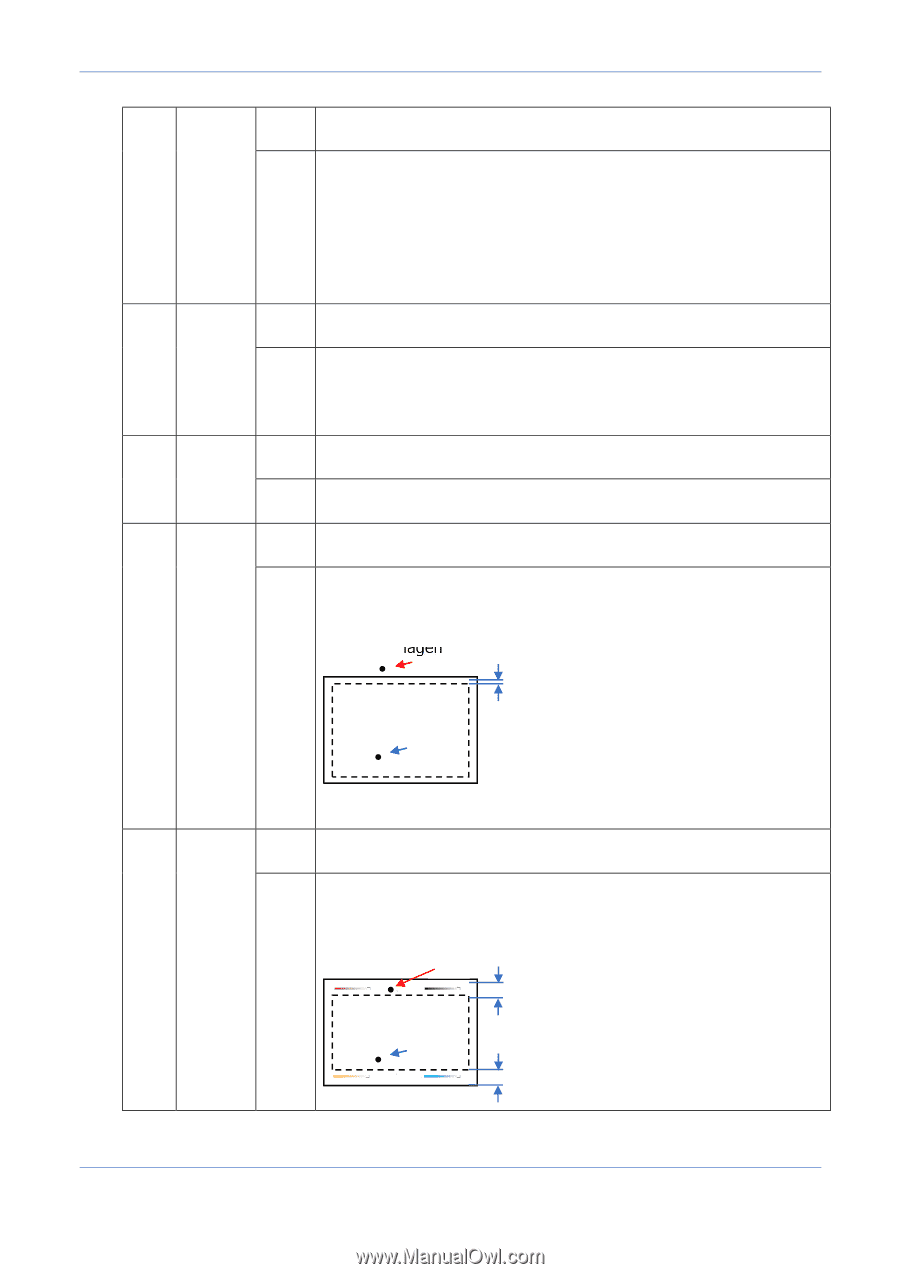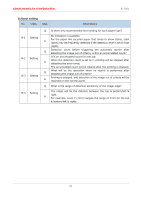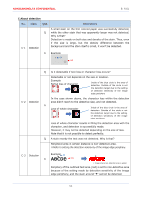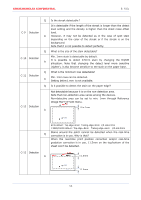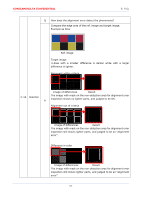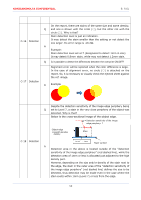Konica Minolta AccurioPress C14000 UK-301 Auto Inspection User Guide - Page 59
default:Top edge=5mm Trailing edge=5mm L/R side=3mm, C3080/C6100 default:Top edge=5mm, Trailing edge
 |
View all Konica Minolta AccurioPress C14000 manuals
Add to My Manuals
Save this manual to your list of manuals |
Page 59 highlights
KONICAMINOLTA CONFIDENTIAL 9. FAQ Q Is the streak detectable? It is detectable if the length of the streak is longer than the detect level setting and the density is higher than the sheet noise offset C-9 Detection level. A However, it may not be detected as in the case of spot stain depending on the color of the streak or if the streak is on the background. Note that it is not possible to detect perfectly. Q What is the size of the stain detectable? Min. 1mm stain is detectable by default. C-10 Detection It is possible to detect 0.5mm stain by changing the DipSW A allocation. Note that changing the detect level more sensitive (tighter), it also become sensitive to the stain on the paper base. Q What is the minimum loss detectable? C-11 Detection Min. 1mm loss can be detected. A Setting below1mm is not available. Q Is it possible to detect the stain on the paper edge? Not detectable because it is on the non-detection area. Note that non-detection area varies among the devices. Non-detective area can be set to min. 1mm through Reference Image Management menu. NG C-12 Detection Min.1mm A OK 6136 default:Top edge=5mm Trailing edge=5mm L/R side=3mm C3080/C6100 default:Top edge=5mm Trailing edge=6mm L/R side 5mm Stains around the patch cannot be detected when the real-time Q correction is in use. Why is that? When the real-time print position correction and/or real-time gradation correction is in use, 11.5mm on the top/bottom of the sheet won't be detected. C-13 Detection A NG 11.5mm OK 11.5mm 55