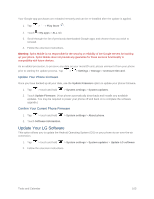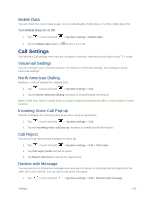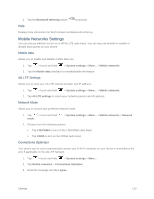LG LS660P Sprint Owners Manual - English - Page 113
Mobile Data, Call Settings, Voicemail Settings, North American Dialing, Incoming Voice Call Pop-up
 |
View all LG LS660P Sprint manuals
Add to My Manuals
Save this manual to your list of manuals |
Page 113 highlights
Mobile Data You can check the current data usage, set to enable/disable mobile data, or set the mobile data limit. Turn Mobile Data On or Off 1. Tap > touch and hold > System settings > Mobile data. 2. Tap the Mobile data switch to turn it on or off. Call Settings Your phone's Call settings menu lets you configure voicemail, International call options and TTY mode. Voicemail Settings You can configure your voicemail settings. For details on Voicemail settings, see Configure Visual Voicemail Settings. North American Dialing Replace + code as needed for outgoing calls. 1. Tap > touch and hold > System settings > Call. 2. Tap the North American dialing checkbox to enable/disable the feature. Note: At this time, Sprint Prepaid does not support outgoing International calls to areas outside of North America. Incoming Voice Call Pop-up Activate to display the incoming call pop-up when using an application. 1. Tap > touch and hold > System settings > Call. 2. Tap the Incoming voice call pop-up checkbox to enable/disable the feature. Call Reject You can set call rejection and manage the reject list. 1. Tap > touch and hold > System settings > Call > Call reject. 2. Tap Call reject mode and set an option. 3. Tap Reject calls from to set up the rejection list. Decline with Message You can send out a simple text message when you want to ignore an incoming call and respond to the caller with a text instead. You can add or edit quick messages. 1. Tap > touch and hold > System settings > Call > Decline with message. Settings 105