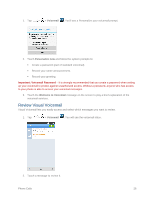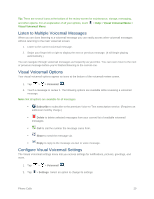LG LS660P Sprint Owners Manual - English - Page 39
Edit the Display Name via the Voicemail Menu, Phone Call Options
 |
View all LG LS660P Sprint manuals
Add to My Manuals
Save this manual to your list of manuals |
Page 39 highlights
Edit the Display Name via the Voicemail Menu From your Visual Voicemail menu, you can quickly change the name or number attached to your voice messages. 1. Tap > > Voicemail . 2. Touch > Settings > Display name. 3. Touch the existing identification field and enter a new identifying name or number (used to identify you to recipients of your voice messages). 4. Touch OK to save your information. Phone Call Options Your phone application provides many useful features and options to help you make the most of your calling experience. In-call Options While you're on a call, you will see a number of onscreen options. Touch an option to select it. ● Add call: Touch to initiate a conference call (3-way call). ● Merge calls: Join two currently active calls (conference). ● End last call: Ends the last call you dialed during a conference call. ● Dialpad/Hide: Toggle the appearance of the onscreen keypad. ● End: End the current call. ● Speaker: Route the phone's audio through the speaker (On) or through the earpiece (Off). Activate Speaker to route the phone's audio through the speaker. Phone Calls 31