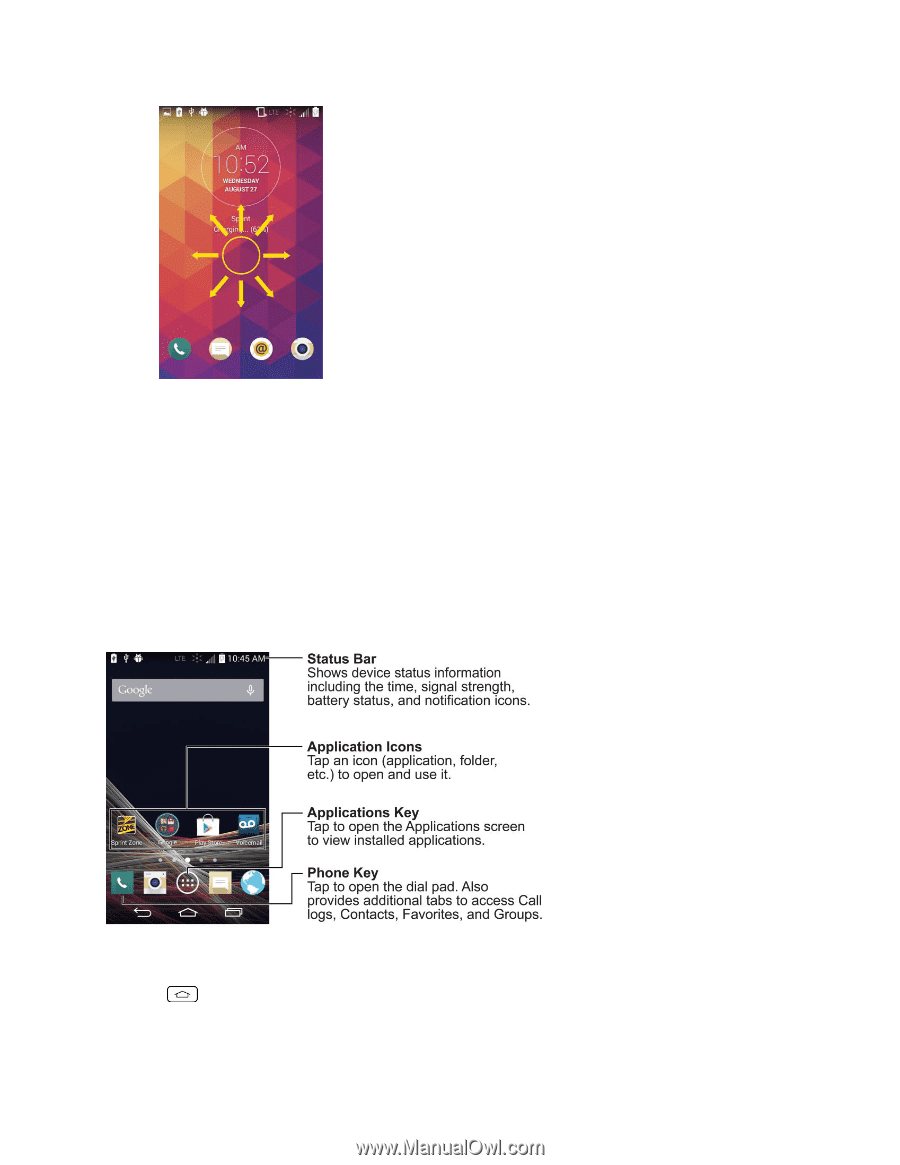LG LS660P Sprint Owners Manual - English - Page 21
Your Home Screen, Home Screen Overview
 |
View all LG LS660P Sprint manuals
Add to My Manuals
Save this manual to your list of manuals |
Page 21 highlights
Note: The default Lock screen simply locks the screen to prevent unintentional actions. For more security to guard against unauthorized use, you can set an unlock requirement (such as a pattern, PIN, or password) that will need to be entered to unlock it. Your Home Screen The home screen is the starting point for your phone's applications, functions, and menus. You can customize your home screen by adding application icons, shortcuts, folders, widgets, and more. Home Screen Overview Your home screen extends beyond the initial screen. Swipe the screen left or right to display additional screens. Note: The small dots above the primary shortcuts let you know your current screen position. Tip: Tap to return to the main home screen from any other screen. Phone Basics 13