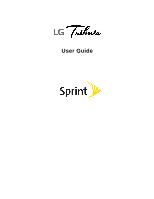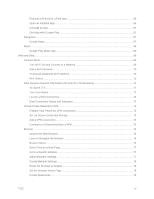TOC
ii
Call Using a Speed Dial Number
................................................................................................
24
Call a Number in a Text Message or Email Message
................................................................
24
Call Emergency Numbers
...........................................................................................................
24
Receive Phone Calls
...........................................................................................................................
25
Voicemail
.............................................................................................................................................
26
Voicemail Setup
..........................................................................................................................
26
Voicemail Notification
..................................................................................................................
26
Retrieve Your Voicemail Messages
............................................................................................
27
Visual Voicemail
..................................................................................................................................
27
Set Up Visual Voicemail
..............................................................................................................
27
Review Visual Voicemail
.............................................................................................................
28
Listen to Multiple Voicemail Messages
.......................................................................................
29
Visual Voicemail Options
............................................................................................................
29
Configure Visual Voicemail Settings
...........................................................................................
29
Change Your Main Greeting via the Voicemail Menu
.................................................................
30
Edit the Display Name via the Voicemail Menu
..........................................................................
31
Phone Call Options
.............................................................................................................................
31
In-call Options
.............................................................................................................................
31
Caller ID
......................................................................................................................................
32
Call Waiting
.................................................................................................................................
33
Conference Calling
.....................................................................................................................
33
Call Forwarding
...........................................................................................................................
34
Set Up Speed Dialing
..........................................................................................................................
35
Call Logs
.............................................................................................................................................
35
Call Settings
........................................................................................................................................
36
Voicemail Settings
......................................................................................................................
36
Call Reject
...................................................................................................................................
36
TTY Mode
...................................................................................................................................
37
Contacts
......................................................................................................................................................
38
Get Started with Contacts
...................................................................................................................
38
Access Contacts
.........................................................................................................................
38
The Contacts List
........................................................................................................................
38
Contacts List Options
..................................................................................................................
39
Add a Contact
.....................................................................................................................................
40
Save a Phone Number
........................................................................................................................
41