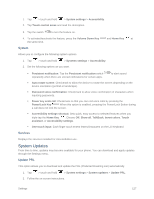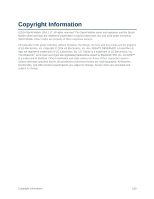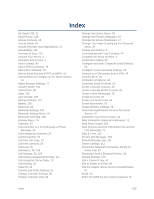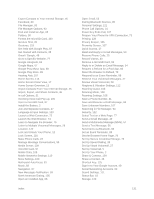LG LS660P Sprint Owners Manual - English - Page 140
Use the Phone's microSD Card as a USB Drive, Turn Wi-Fi On and Connect to a Network
 |
View all LG LS660P Sprint manuals
Add to My Manuals
Save this manual to your list of manuals |
Page 140 highlights
Synchronize Calendars, 89 System Settings, 125 System Updates, 127 Take Pictures, 80 Text and Multimedia Message Options, 61 Text and Multimedia Messaging, 56 The Contacts List, 38 To Access Additional Wi-Fi Options, 70 Touchscreen Navigation, 8 Transfer User Contents From an Android Phone to Your LG Tribute, 101 Transfer Via PC or Laptop, 101 TTY Mode, 37, 106 Turn Bluetooth On and Off, 94 Turn Wi-Fi On and Connect to a Network, 69 Turn Your Phone On and Off, 7 Turn Your Screen On and Off, 7 Uninstall an App, 67 Unmount the microSD Card, 100 Update Your LG Software, 103 Update Your Phone, 102 Update Your Phone Firmware, 102 Update Your PRL, 102 Update Your Profile, 102 Use the Phone's microSD Card as a USB Drive, 100 View Event Details, 87 View microSD Card Memory, 99 Virtual Private Networks (VPN), 73 Visual Voicemail, 27 Visual Voicemail Options, 29 Voice Clarity, 107 Voice Command, 83 Voicemail, 26 Voicemail Notification, 26 Voicemail Settings, 36, 105 Voicemail Setup, 26 VPN Settings, 111 Wi-Fi Direct, 71 Wi-Fi Settings, 104 Wireless Networks, 104 Your Home Screen, 13 Your Phone at a Glance, 1 Your Phone's Layout, 6 Your User Name, 72 Index 132