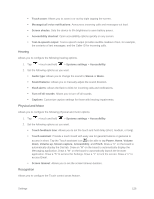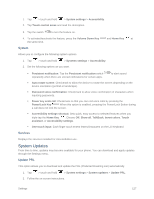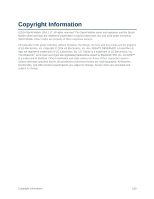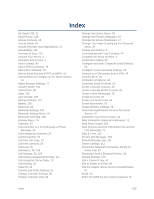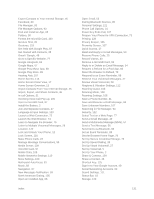LG LS660P Sprint Owners Manual - English - Page 139
Reply to or Delete an Email Message
 |
View all LG LS660P Sprint manuals
Add to My Manuals
Save this manual to your list of manuals |
Page 139 highlights
Export Contacts to Your Internal Storage, 46 Facebook, 63 File Manager, 93 File Manager Options, 93 Find and Install an App, 65 Folders, 90 Format the microSD Card, 100 Gesture Shot, 81 Gestures, 119 Get Help with Google Play, 67 Get Started with Contacts, 38 Gmail / Google, 48 Go to a Specific Website, 77 Google Hangouts, 63 Google Maps, 67 Google Play Music App, 68 Google Play Store, 65 Hearing Aids, 107 Home Screen, 115 Home Screen Clean View, 17 Home Screen Overview, 13 Import Contacts From Your Internal Storage, 46 Import, Export, and Share Contacts, 46 In-call Options, 31 Incoming Voice Call Pop-up, 105 Insert a microSD Card, 97 Install the Battery, 2 Join and Separate Contacts, 47 Language & Input Settings, 123 Launch a Web Connection, 72 Launch the Web Browser, 74 Learn to Navigate the Browser, 75 Listen to Multiple Voicemail Messages, 29 Location, 122 Lock and Unlock Your Phone, 12 Lock Screen, 116 Make Phone Calls, 23 Manage Message Conversations, 59 Media Server, 109 microSD Card, 97 Mobile Data, 105 Mobile Networks Settings, 110 More Settings, 109 Multi-point Auto-focus, 81 Music, 68 Navigation, 67 New Messages Notification, 59 North American Dialing, 105 Open an Installed App, 66 Index Open Email, 53 Pairing Bluetooth Devices, 95 Personal Settings, 121 Phone Call Options, 31 Power Key Ends Call, 107 Prepare Your Phone for VPN Connection, 73 Printing, 128 Privacy Keeper, 106 Proximity Sensor, 107 Quick Access, 17 Read and Reply to Gmail Messages, 50 Receive Phone Calls, 25 Record Videos, 80 Remove a microSD Card, 99 Reply to or Delete an Email Message, 54 Request a Refund for a Paid App, 66 Reset the Browser to Default, 78 Respond to an Event Reminder, 88 Retrieve Your Voicemail Messages, 27 Review Visual Voicemail, 28 Ringtone & Vibration Settings, 112 Roaming Guard, 108 Roaming Mode, 108 Roaming Settings, 108 Save a Phone Number, 41 Save and Resume a Draft Message, 58 Save Unknown Numbers, 107 Searching in File Manager, 94 Security, 122 Select Text on a Web Page, 77 Send a Gmail Message, 49 Send a Multimedia Message (MMS), 57 Send a Text Message, 56 Send Items via Bluetooth, 96 Set an Event Reminder, 88 Set the Browser Home Page, 78 Set Up Secure Credential Storage, 73 Set Up Speed Dialing, 35 Set Up Visual Voicemail, 27 Set Up Voicemail, 5 Set Up Your Phone, 2 Share & Connect, 109 Share a Contact, 46 Shortcut Key, 125 Sign In to Your Google Account, 49 Social Networking Accounts, 63 Sound Settings, 111 Status Bar, 18 Storage, 120 131