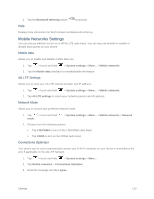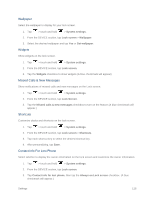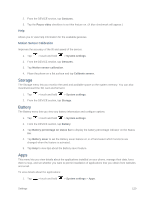LG LS660P Sprint Owners Manual - English - Page 123
Home Screen, Daydream, Font Type, Font Size, Wallpaper, Screen Swipe Effect
 |
View all LG LS660P Sprint manuals
Add to My Manuals
Save this manual to your list of manuals |
Page 123 highlights
Note: Some applications on your phone do not support the Auto-rotate feature. Daydream Screensaver will be on when the phone is sleeping while docked and/or charging. 1. Tap > touch and hold > System settings. 2. From the DEVICE section, tap Display > Daydream. 3. To activate daydream feature, tap the Daydream switch . 4. Tap each item to set up them. Font Type Choose the desired font type for device menus. 1. Tap > touch and hold > System settings. 2. From the DEVICE section, tap Display > Font type. 3. Tap a desired font type. Font Size Choose the desired font size for device menus. 1. Tap > touch and hold > System settings. 2. From the DEVICE section, tap Display > Font size. 3. Tap a desired font size. Home Screen Configure your phone's home screen settings. Wallpaper Choose the desired wallpaper. 1. Tap > touch and hold > System settings. 2. From the DEVICE section, tap Home screen > Wallpaper. 3. Choose a location and select the desired wallpaper. 4. Tap Set wallpaper or Apply to set it as the wallpaper. Screen Swipe Effect Choose the desired type of effect to display when you swipe from one Home screen canvas to the next. Settings 115