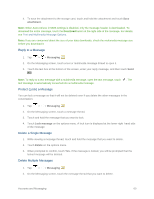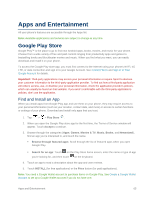LG LS660P Sprint Owners Manual - English - Page 72
Open the Hangouts Application, Chat with Friends, Google, Hangouts
 |
View all LG LS660P Sprint manuals
Add to My Manuals
Save this manual to your list of manuals |
Page 72 highlights
Open the Hangouts Application ■ Tap > > Google Chat with Friends > Hangouts . 1. Tap > > Google > Hangouts . 2. Tap to view your contacts list. It includes all of the Google Accounts you've added. Tap the name of the person in your contacts list. If your friend is not yet on Hangouts, you can invite your friend via SMS. or Tap the text field to enter a name, email or number. 3. Enter your message. 4. Tap . Accounts and Messaging 64

Accounts and Messaging
64
Open the Hangouts Application
■
Tap
>
>
Google
>
Hangouts
.
Chat with Friends
1. Tap
>
>
Google
>
Hangouts
.
2.
Tap
to view your contacts list. It includes all of the Google Accounts you've added.
Tap the name of the person in your contacts list. If your friend is not yet on Hangouts, you
can invite your friend via SMS.
or
Tap the text field to enter a name, email or number.
3. Enter your message.
4. Tap
.