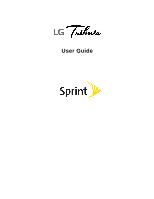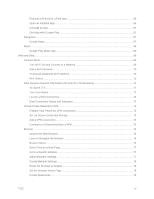TOC
iv
Request a Refund for a Paid App
...............................................................................................
66
Open an Installed App
................................................................................................................
66
Uninstall an App
..........................................................................................................................
67
Get Help with Google Play
..........................................................................................................
67
Navigation
...........................................................................................................................................
67
Google Maps
...............................................................................................................................
67
Music
...................................................................................................................................................
68
Google Play Music App
...............................................................................................................
68
Web and Data
.............................................................................................................................................
69
Connect Wi-Fi
.....................................................................................................................................
69
Turn Wi-Fi On and Connect to a Network
...................................................................................
69
Add a Wi-Fi Network
...................................................................................................................
70
To Access Additional Wi-Fi Options
...........................................................................................
70
Wi-Fi Direct
.................................................................................................................................
71
Data Services General Information (3G and 4G LTE Networks)
........................................................
71
4G Spark LTE
.............................................................................................................................
71
Your User Name
.........................................................................................................................
72
Launch a Web Connection
..........................................................................................................
72
Data Connection Status and Indicators
......................................................................................
72
Virtual Private Networks (VPN)
...........................................................................................................
73
Prepare Your Phone for VPN Connection
..................................................................................
73
Set Up Secure Credential Storage
.............................................................................................
73
Add a VPN Connection
...............................................................................................................
74
Connect to or Disconnect from a VPN
........................................................................................
74
Browser
...............................................................................................................................................
74
Launch the Web Browser
............................................................................................................
74
Learn to Navigate the Browser
...................................................................................................
75
Browser Menu
.............................................................................................................................
76
Select Text on a Web Page
........................................................................................................
77
Go to a Specific Website
.............................................................................................................
77
Adjust Browser Settings
..............................................................................................................
77
Create Website Settings
.............................................................................................................
78
Reset the Browser to Default
......................................................................................................
78
Set the Browser Home Page
......................................................................................................
78
Create Bookmarks
......................................................................................................................
78