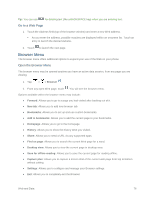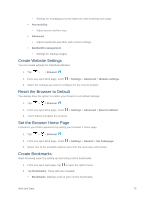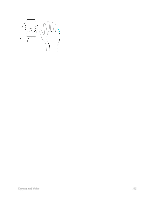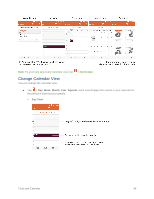LG LS660P Sprint Owners Manual - English - Page 87
Create a New Home Create Bookmarks from Other Tabs
 |
View all LG LS660P Sprint manuals
Add to My Manuals
Save this manual to your list of manuals |
Page 87 highlights
History: Displays a record of your browsing history. These records are organized into folders such as: Today, Yesterday, Last 7 days, Last month, and Most visited. Saved pages: Displays the pages you've saved for offline reading. 3. In the Bookmarks tab, tap . 4. Enter a descriptive name and URL for the new bookmark. 5. Tap OK to store the new entry to your Bookmarks list. Create Bookmarks from Other Tabs 1. From any open web page, tap to open the option menu and tap Bookmarks. 2. Tap the History tab. 3. Tap the star icon adjacent to a web page entry. Enter the desired information and tap OK. - or Touch and hold an entry from the list to display a context menu. Then, tap Add to bookmarks to add the selected entry to your current list of bookmarks. Create a New Homepage Select any previously visited Web page to display as your home page. 1. From any open web page, tap to open the option menu and tap Bookmarks. 2. Tap either the Bookmarks or History tab. 3. Touch and hold an entry from the list to display a context menu. 4. Tap Set as homepage to assign the selected entry as your new homepage. Web and Data 79