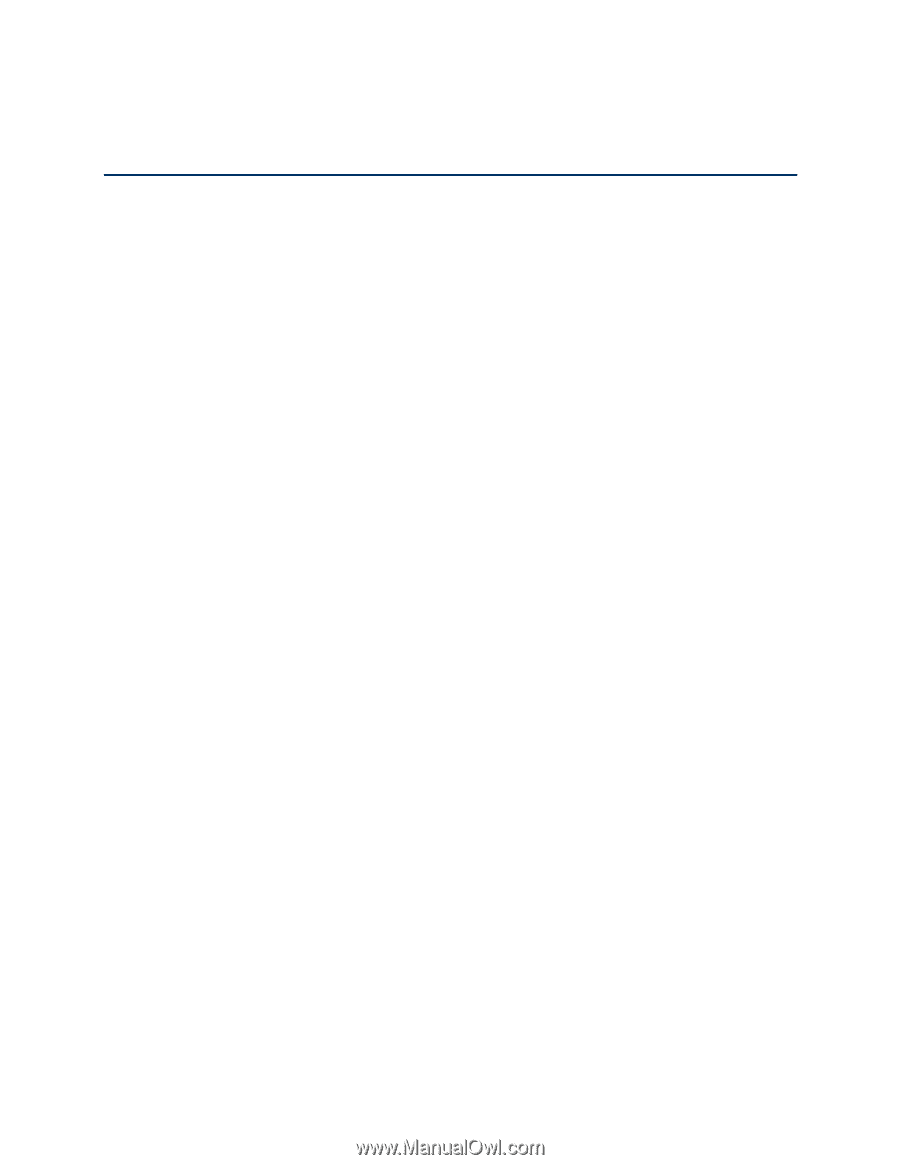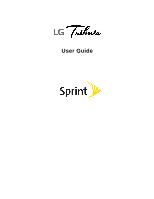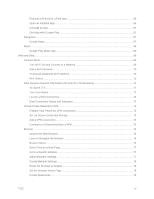TOC
i
Table of Contents
Get Started
....................................................................................................................................................
1
Your Phone at a Glance
........................................................................................................................
1
Set Up Your Phone
...............................................................................................................................
2
Install the Battery
..........................................................................................................................
2
Charge your Battery
......................................................................................................................
3
Activation and Service
..........................................................................................................................
4
Activate Your Phone
.....................................................................................................................
4
Complete the Setup Screens
................................................................................................................
4
Set Up Voicemail
...................................................................................................................................
5
Phone Basics
................................................................................................................................................
6
Your Phone's Layout
.............................................................................................................................
6
Turn Your Phone On and Off
................................................................................................................
7
Turn Your Screen On and Off
...............................................................................................................
7
Touchscreen Navigation
.......................................................................................................................
8
Lock and Unlock Your Phone
.............................................................................................................
12
Your Home Screen
..............................................................................................................................
13
Home Screen Overview
..............................................................................................................
13
Customize Your Home Screen
...................................................................................................
14
Add and Remove Widgets on the Home Screen
........................................................................
15
Change the Phone's Wallpaper
..................................................................................................
15
Customize Applications Icons on the Home Screen
...................................................................
16
Access Recently-Used Applications
...........................................................................................
17
Home Screen Clean View
...........................................................................................................
17
Quick Access
..............................................................................................................................
17
Change the Screen Orientation
..................................................................................................
17
Status Bar
...........................................................................................................................................
18
Enter Text With the On-screen Keyboard
...........................................................................................
20
Phone Calls
.................................................................................................................................................
23
Make Phone Calls
...............................................................................................................................
23
Call Using the Phone Dialer
........................................................................................................
23
Call from Call Logs
......................................................................................................................
23
Call from Contacts
......................................................................................................................
24