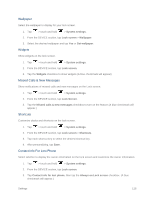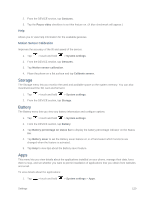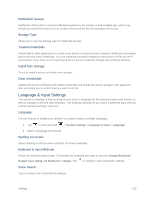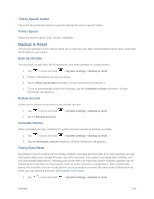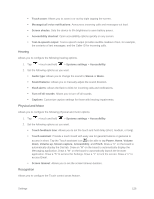LG LS660P Sprint Owners Manual - English - Page 129
Default Message App, Personal Settings, Accounts & Sync
 |
View all LG LS660P Sprint manuals
Add to My Manuals
Save this manual to your list of manuals |
Page 129 highlights
2. Tap the DOWNLOADED, ON SD CARD, RUNNING, or ALL tab to view your apps. 3. Tap the desired app to view its information. To force applications to stop: 1. Tap > touch and hold > System settings > Apps. 2. Tap the RUNNING tab. 3. Find the application to force stop and tap the application. 4. Tap Force stop. 5. Read the disclaimer and tap OK. To uninstall a downloaded application: 1. Tap > touch and hold > System settings > Apps. 2. Tap the DOWNLOADED tab. 3. Find the application you want to uninstall and tap it. 4. Tap Uninstall. 5. Read the disclaimer and tap OK. Default Message App This menu allows you to choose your default messaging application. 1. Tap > > Settings . 2. From the DEVICE section, tap Default message app. 3. Tap the desired option. Personal Settings This group of settings lets you configure accounts & sync, location, security, language & input, and backup & reset settings. Accounts & Sync Use the Accounts & sync settings menu to add, remove, and manage your Google™ and other supported accounts. You also use these settings to control how and whether all applications send, receive, and sync data on their own schedules and whether all applications can synchronize user data automatically. Gmail, Calendar, and other applications may also have their own settings to control how they synchronize data; see the sections on those applications for details. Tap Add account to add new account. 1. Tap > touch and hold > System settings. Settings 121