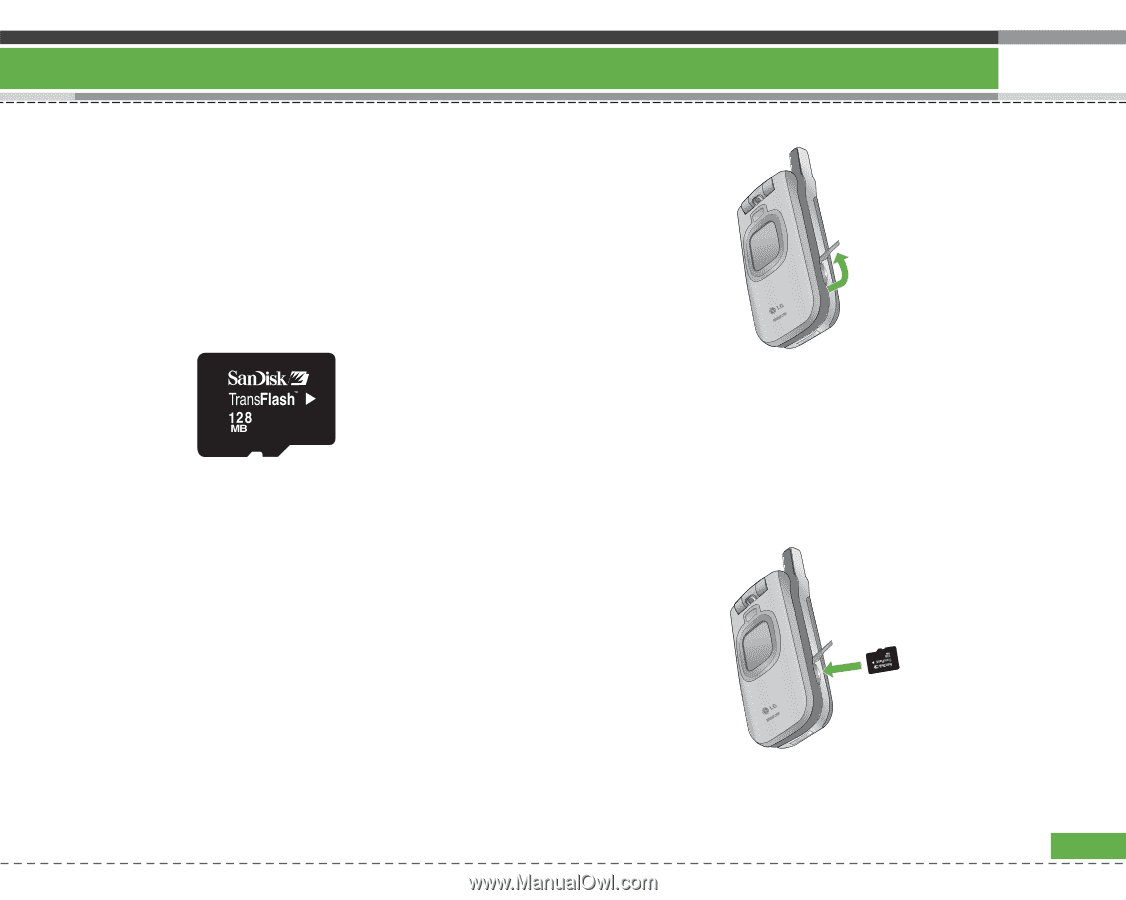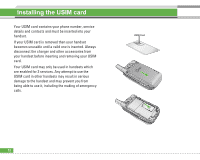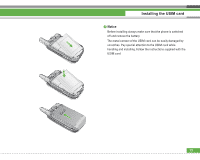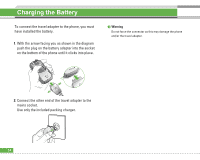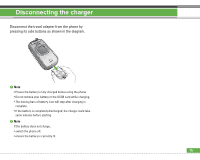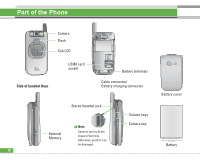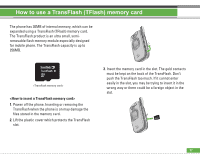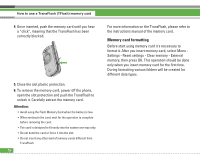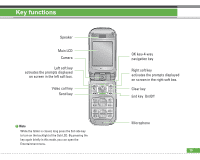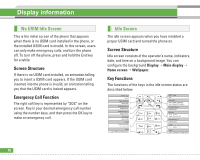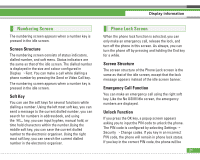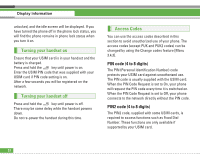LG U8210 User Guide - Page 18
How to use a TransFlash TFlash memory card - flash file
 |
View all LG U8210 manuals
Add to My Manuals
Save this manual to your list of manuals |
Page 18 highlights
How to use a TransFlash (TFlash) memory card The phone has 30MB of internal memory, which can be expanded using a TransFlash (TFlash) memory card. The TransFlash product is an ultra small, semiremovable flash memory module especially designed for mobile phone. The TransFlash capacity is up to 256MB. 1. Power off the phone. Inserting or removing the TransFlash when the phone is on may damage the files stored in the memory card. 2. Lift the plastic cover which protects the TransFlash slot. 3. Insert the memory card in the slot. The gold contacts must be kept on the back of the TransFlash. Don't push the TransFlash too much. If it cannot enter easily in the slot, you may be trying to insert it in the wrong way or there could be a foreign object in the slot. 17