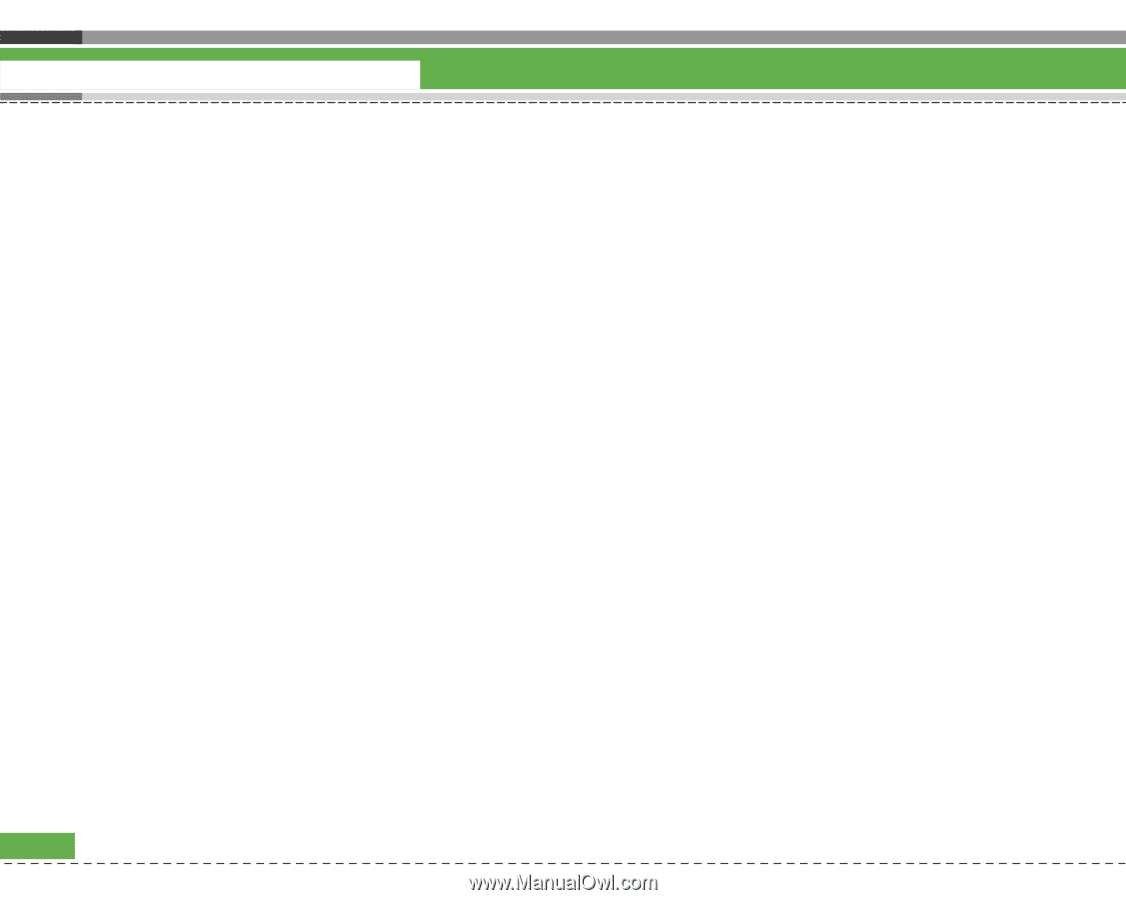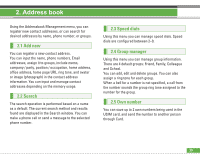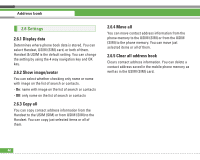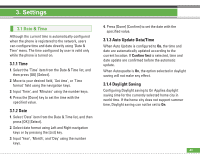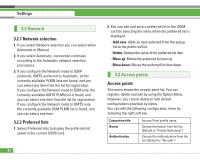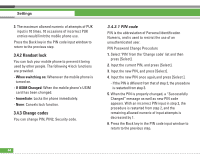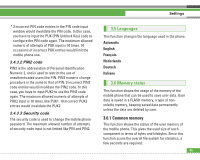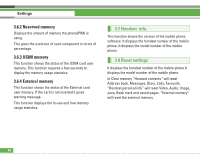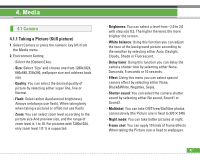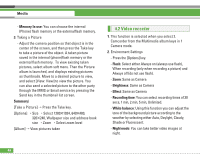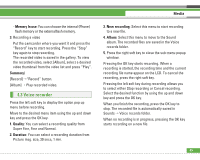LG U8210 User Guide - Page 45
Handset lock, 4.3 Change codes
 |
View all LG U8210 manuals
Add to My Manuals
Save this manual to your list of manuals |
Page 45 highlights
Settings 3. The maximum allowed numeric of attempts of PUK input is 10 times. 10 occasions of incorrect PUK entries would limit the mobile phone use. Press the Back key in the PIN code input window to return to the previous step. 3.4.2 Handset lock You can lock your mobile phone to prevent it being used by other people. The following 4 lock functions are provided. - When switching on: Whenever the mobile phone is turned on. - If USIM Changed: When the mobile phone's USIM card has been changed. - Immediate: Locks the phone immediately. - None: Cancels lock function. 3.4.3 Change codes You can change PIN, PIN2, Security code. 3.4.3.1 PIN code PIN is the abbreviation of Personal Identification Numeric, and is used to restrict the use of an unauthenticated user. PIN Password Change Procedure 1. Select 'PIN' from the 'Change code' list and then press [Select]. 2. Input the current PIN, and press [Select]. 3. Input the new PIN, and press [Select]. 4. Input the new PIN once again,and press [Select ]. - If the PIN is different from that of step 3, the procedure is restarted from step 3. 5. When the PIN is properly changed, a "Successfully Changed" message as well as new PIN code appears. With an incorrect PIN input in step 2, the procedure is restarted from step 2, and the remaining allowed numeric of input attempts is decreased by 1. 6. Press the Back key in the PIN code input window to return to the previous step. 44