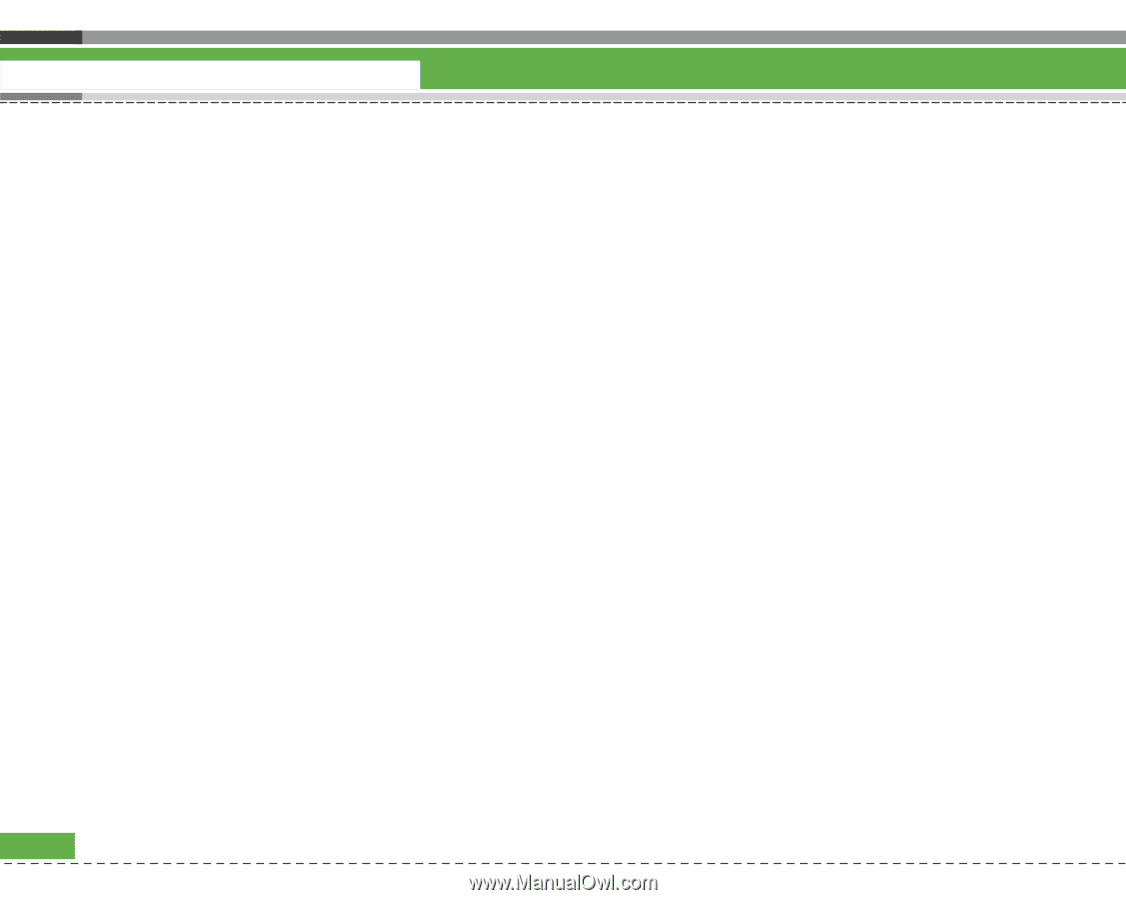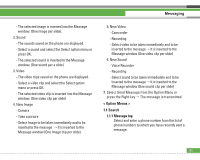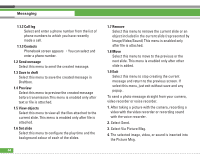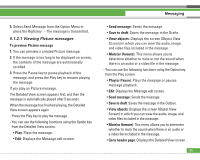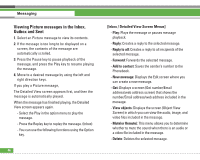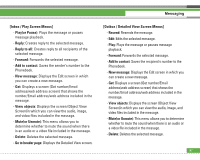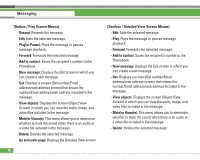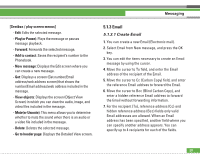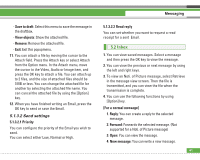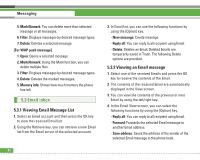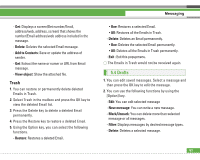LG U8210 User Guide - Page 59
Sentbox / Detailed View Screen Menus]
 |
View all LG U8210 manuals
Add to My Manuals
Save this manual to your list of manuals |
Page 59 highlights
Messaging [Outbox / Play Screen Menus]. - Resend: Resends the message. - Edit: Edits the selected message. - Play(or Pause): Plays the message or pauses message playback. - Forward: Forwards the selected message. - Add to contact: Saves the recipient's number to the Phonebook. - New message: Displays the Edit screen in which you can create a new message. - Get: Displays a screen (Get number/Email address/web address screen) that shows the number/Email address/web address included in the message. - View objects: Displays the screen (Object View Screen) in which you can view the audio, image, and video files included in the message. - Mute(or Unmute): This menu allows you to determine whether to mute the sound when there is an audio or a video file included in the message. - Delete: Deletes the selected message. - Go to header page: Displays the Detailed View screen. 58 [Sentbox / Detailed View Screen Menus] - Edit: Edits the selected message - Play: Plays the message or pauses message playback. - Forward: Forwards the selected message. - Add to contact: Saves the recipient's number to the Phonebook. - New message: Displays the Edit screen in which you can create a new message. - Get: Displays a screen (Get number/Email address/web address screen) that shows the number/Email address/web address included in the message. - View objects: Displays the screen (Object View Screen) in which you can view the audio, image, and video files included in the message. - Mute(or Unmute): This menu allows you to determine whether to mute the sound when there is an audio or a video file included in the message. - Delete: Deletes the selected message.