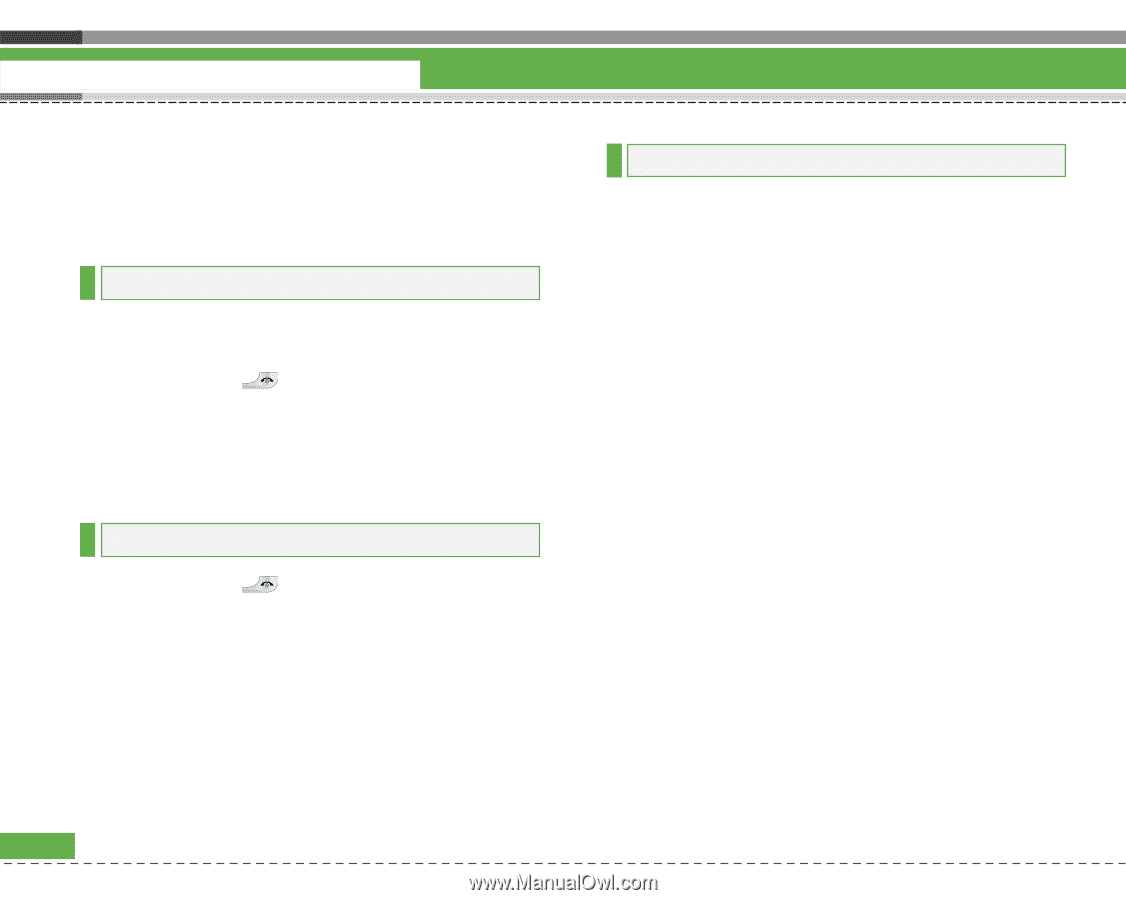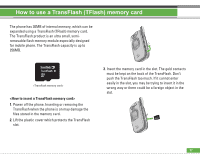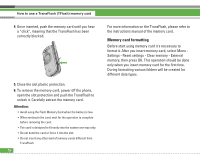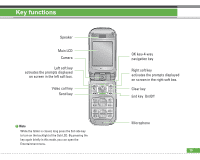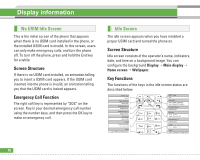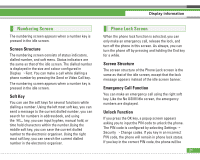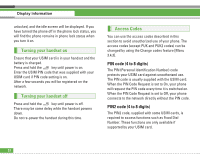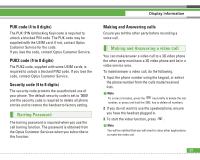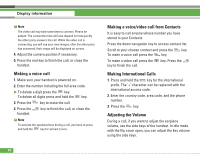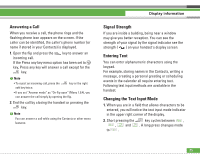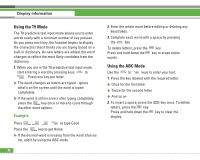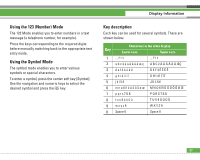LG U8210 User Guide - Page 23
Access Codes, Turning your handset off, Turning your handset - unlock code
 |
View all LG U8210 manuals
Add to My Manuals
Save this manual to your list of manuals |
Page 23 highlights
Display information unlocked, and the idle screen will be displayed. If you have turned the phone off in the phone lock status, you will find the phone remains in phone lock status when you turn it on. Turning your handset on Ensure that your USIM card is in your handset and the battery is charged. Press and hold the key until power is on. Enter the USIM PIN code that was supplied with your USIM card if PIN code setting is on. After a few seconds you will be registered on the network. Turning your handset off Press and hold the key until power is off. There may be some delay while the handset powers down. Do not re-power the handset during this time. Access Codes You can use the access codes described in this section to avoid unauthorized use of your phone. The access codes (except PUK and PUK2 codes) can be changed by using the Change codes feature [Menu 3.4.3]. PIN code (4 to 8 digits) The PIN (Personal Identification Number) code protects your USIM card against unauthorized use. The PIN code is usually supplied with the USIM card. When the PIN Code Request is set to On, your phone will request the PIN code every time it is switched on. When the PIN Code Request is set to Off, your phone connects to the network directly without the PIN code. PIN2 code (4 to 8 digits) The PIN2 code, supplied with some USIM cards, is required to access functions such as Fixed Dial Number. These functions are only available if supported by your USIM card. 22