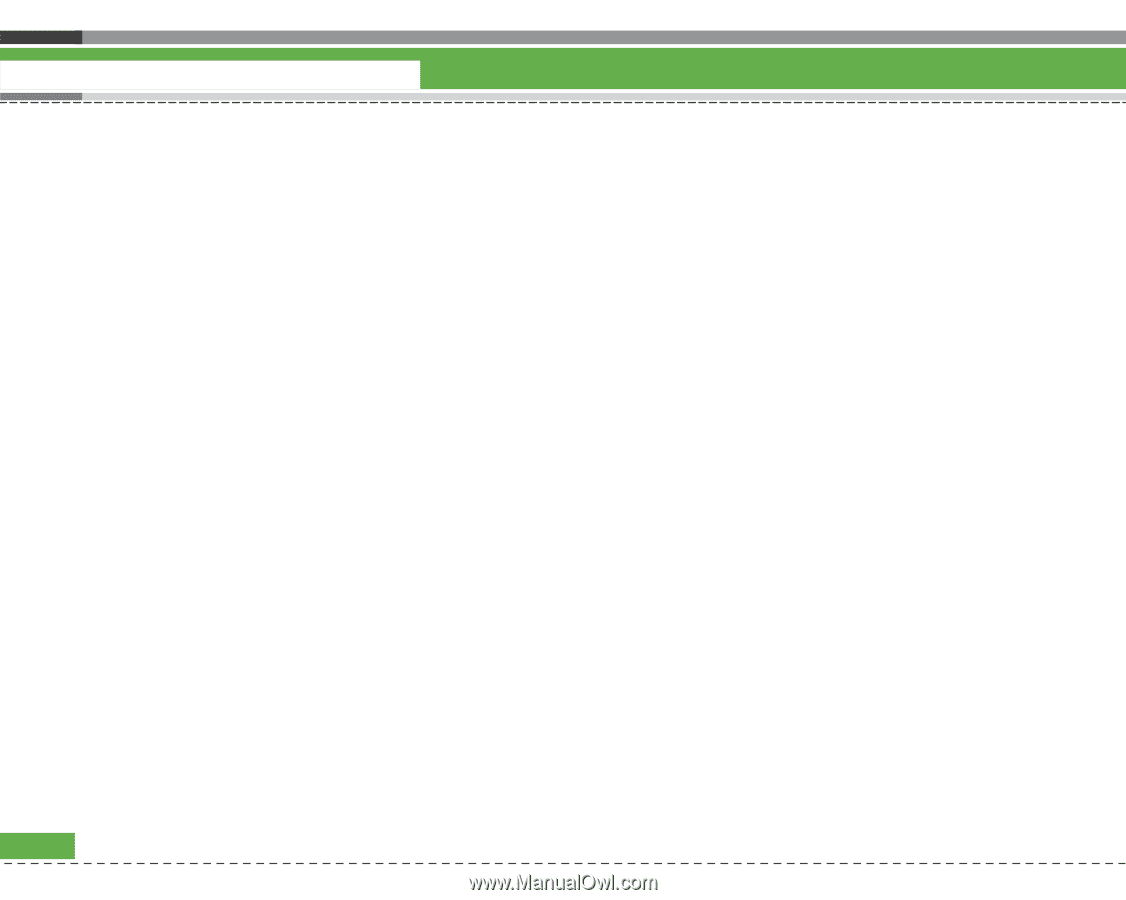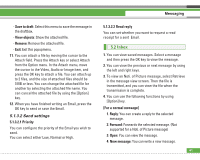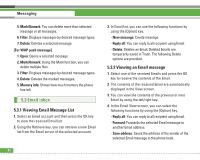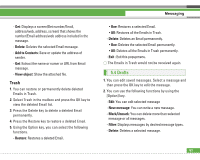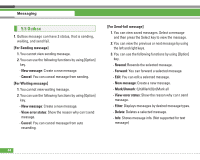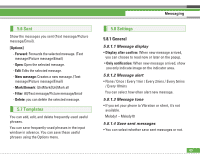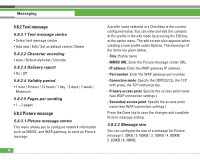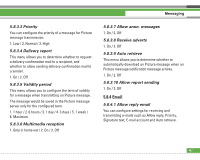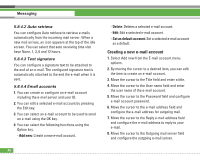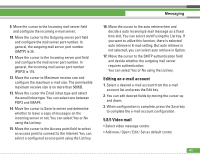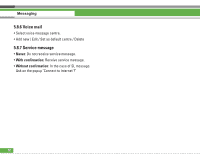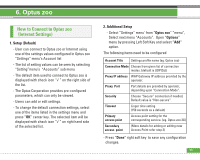LG U8210 User Guide - Page 67
Text message, 8.3 Picture message
 |
View all LG U8210 manuals
Add to My Manuals
Save this manual to your list of manuals |
Page 67 highlights
Messaging 5.8.2 Text message 5.8.2.1 Text message centre • Select text message centre • Add new / Edit / Set as default centre / Delete 5.8.2.2 Character encoding • Auto / Default alphabet / Unicode 5.8.2.3 Delivery report • On / Off 5.8.2.4 Validity period • 1 hour / 6 hours / 12 hours / 1 day / 2 days / 1 week / Maximum 5.8.2.5 Pages per sending • 1 ~ 7 pages 5.8.3 Picture message 5.8.3.1 Picture message centre This menu allows you to configure network information such as MMSC, and WAP gateway, to send an Picture message. 66 A profile name selected in a Checkbox is the current configured value. You can view and edit the contents of the profile in the edit mode by pressing the Edit key at the option menu. The edit screen also appears when creating a new profile under Options. The meanings of the items are given below. - Title: Profile name - MMSC URL: Enter the Picture message center URL. - IP address: Enter the WAP gateway IP address. - Port number: Enter the WAP gateway port number. - Connection mode: Specify the UDP(CO/CL), the TCP with proxy, the TCP without proxy. - Primary access point: Specify the access point name (see WAP connection settings.) - Secondary access point: Specify the access point name (see WAP connection settings.) Press the Done key to save the changes and complete Picture message setting. 5.8.3.2 Message size You can configure the size of a message for Picture message 1. 30KB / 2. 100KB / 3. 150KB / 4. 200KB/ 5. 250KB / 6. 300KB.