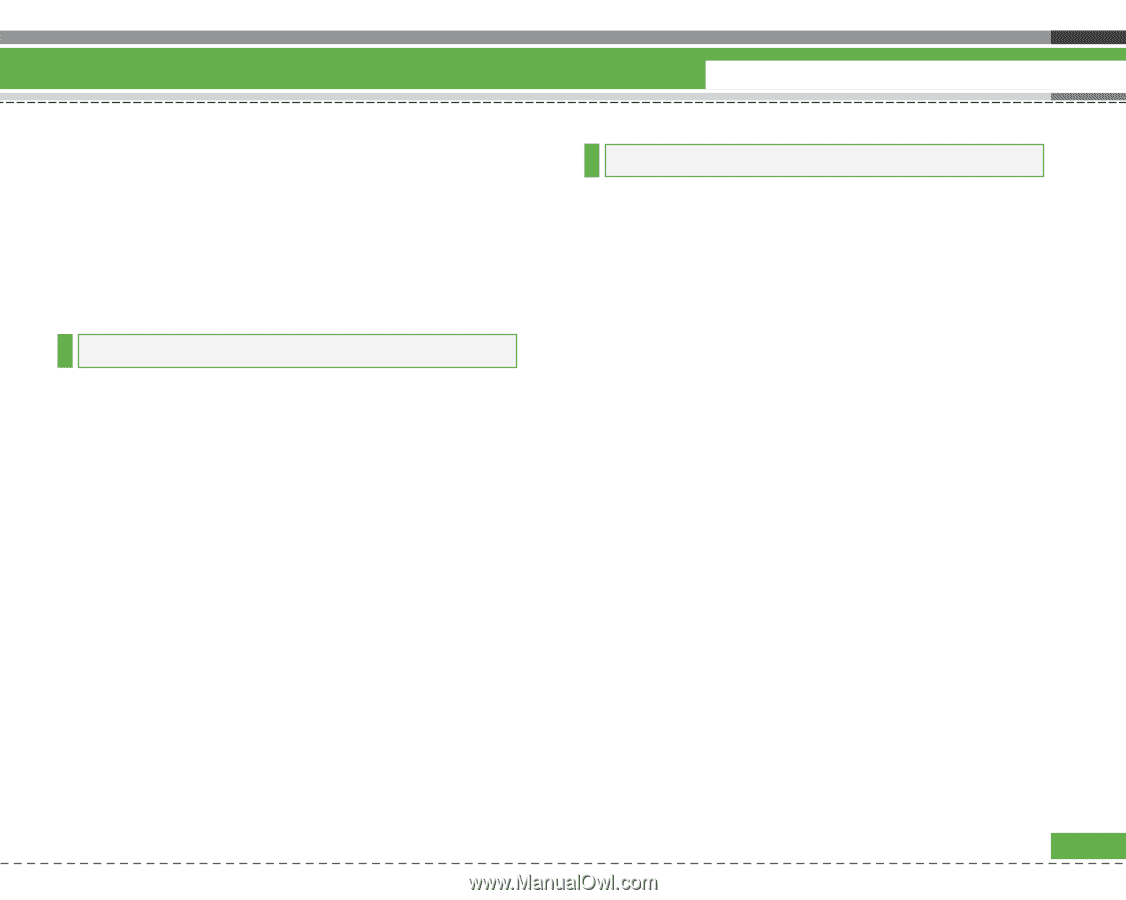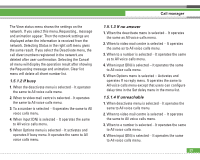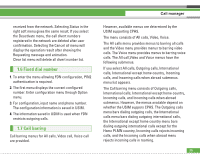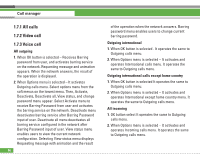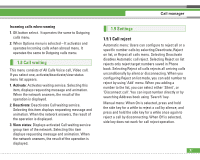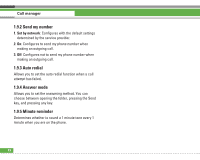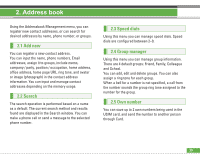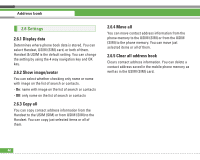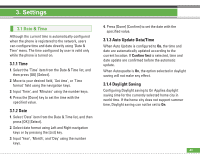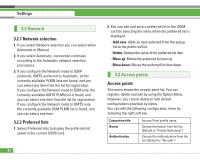LG U8210 User Guide - Page 38
Settings, 8 Call waiting - specification
 |
View all LG U8210 manuals
Add to My Manuals
Save this manual to your list of manuals |
Page 38 highlights
Incoming calls when roaming 1. OK button select. It operates the same to Outgoing calls menu. 2. When Options menu is selected - It activates and operates Incoming calls when abroad menu. It operates the same to Outgoing calls menu. 1.8 Call waiting This menu consists of All Calls Voice call, Video call. If you select one, activate/deactivate/view status menu list appears. 1. Activate: Activates waiting service. Selecting this item, displays requesting message and animation. When the network answers, the result of the operation is displayed. 2. Deactivate: Deactivates Call waiting service. Selecting this item displays requesting message and animation. When the network answers, the result of the operation is displayed. 3. View status: Displays activated Call waiting service group item of the network. Selecting this item displays requesting message and animation. When the network answers, the result of the operation is displayed. Call manager 1.9 Settings 1.9.1 Call reject Automatic menu: Users can configure to reject all or a specific number calls by selecting Deactivate, Reject on list, or Reject all calls menu. Selecting Deactivate disables Automatic call reject. Selecting Reject on list rejects only reject target numbers saved in Phone book. Selecting Reject all calls rejects all arriving calls unconditionally by silent or disconnecting. When you configuring Reject on list mode, you can add number to reject by using 'Add' menu. When you adding a number to the list, you can select either 'Silent', or 'Disconnect call'. You can input number directly or by searching Address book using 'Search' key. Manual menu: When On is selected, press and hold the side key for a while to reject a call by silence, and press and hold the side key for a while once again to reject a call by disconnecting. When Off is selected, side key does not work for call reject operation. 37