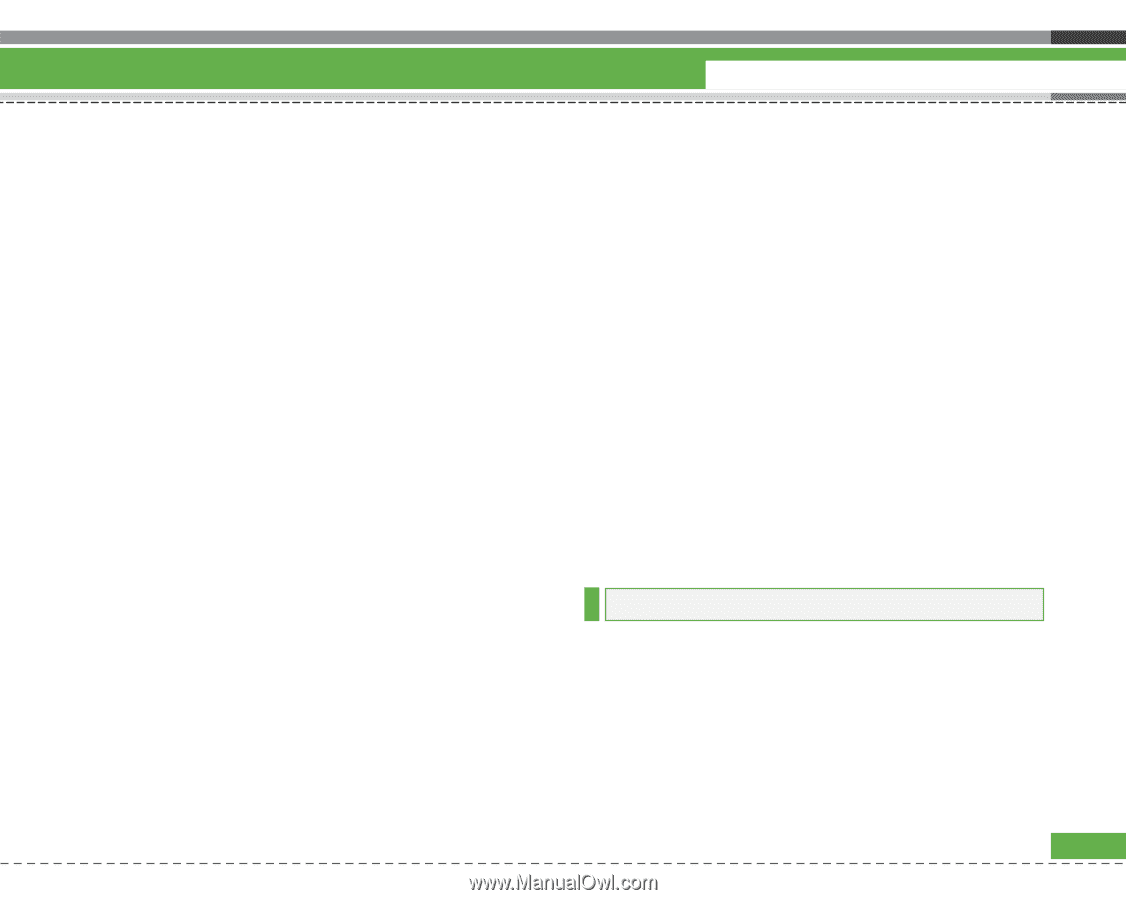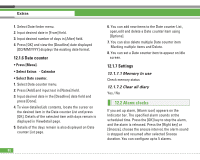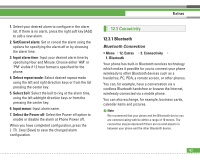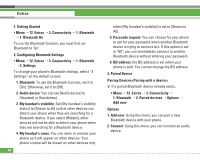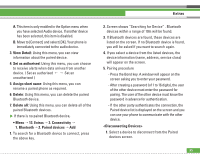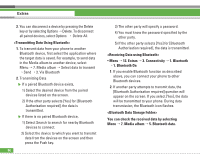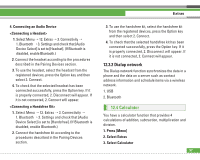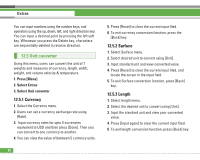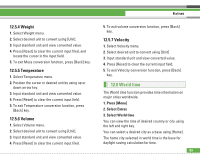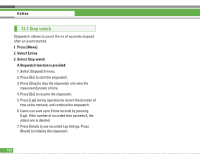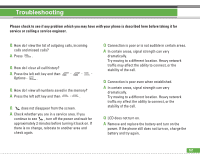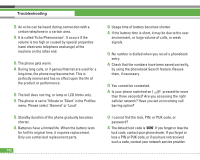LG U8210 User Guide - Page 98
Calculator - usb
 |
View all LG U8210 manuals
Add to My Manuals
Save this manual to your list of manuals |
Page 98 highlights
4. Connecting an Audio Device 1. Select Menu > 12. Extras > 3. Connectivity > 1. Bluetooth > 3. Settings and check that [Audio Device Select] is set to [Headset]. (If Bluetooth is disabled, enable Bluetooth.) 2. Connect the headset according to the procedures described in the Pairing Devices section. 3. To use the headset, select the headset from the registered devices, press the Option key and then select 2. Connect. 4. To check that the selected headset has been connected successfully, press the Option key. If it is properly connected, 2. Disconnect will appear. If it is not connected, 2. Connect will appear. 1. Select Menu > 12. Extras > 3. Connectivity > 1. Bluetooth > 3. Settings and check that [Audio Device Select] is set to [Handsfree]. (If Bluetooth is disabled, enable Bluetooth.) 2. Connect the handsfree kit according to the procedures described in the Pairing Devices section. Extras 3. To use the handsfree kit, select the handsfree kit from the registered devices, press the Option key and then select 2. Connect. 4. To check that the selected handsfree kit has been connected successfully, press the Option key. If it is properly connected, 2. Disconnect will appear. If it is not connected, 2. Connect will appear. 12.3.2 Dialup network The Dialup network function synchronizes the data in a phone and the data on a server such as contact address information and schedule items via a wireless network. 1. USB 2. Bluetooth 12.4 Calculator You have a calculator function that provides 4 calculations of addition, subtraction, multiplication and division. 1. Press [Menu] 2. Select Extras 3. Select Calculator 97