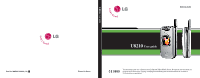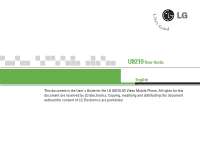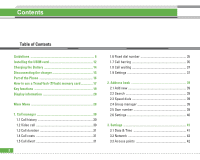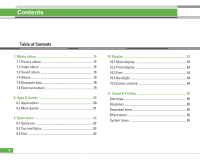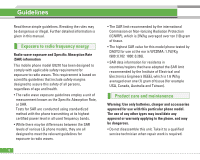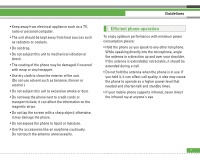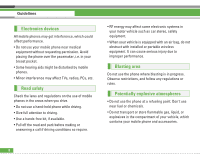LG U8210 User Guide - Page 4
Media, Messaging, Optus zoo - reset
 |
View all LG U8210 manuals
Add to My Manuals
Save this manual to your list of manuals |
Page 4 highlights
3.4 Security 43 3.5 Languages 45 3.6 Memory satus 45 3.7 Handset info 46 3.8 Reset settings 46 4. Media 47 4.1 Camera 47 4.2 Video recorder 48 4.3 Voice recorder 49 5. Messaging 51 5.1 New message 51 5.2 Inbox 61 5.3 Email inbox 62 5.4 Drafts 63 5.5 Outbox 64 U8210 5.6 Sent 65 5.7 Templates 65 5.8 Settings 65 6. Optus zoo 71 How to Connect to Optus zoo 71 Browser Menu 72 6.1 Optus zoo 73 6.2 Favourites 73 6.3 Saved pages 73 6.4 Go to URL 73 6.5 Security 74 6.6 Settings 74 3
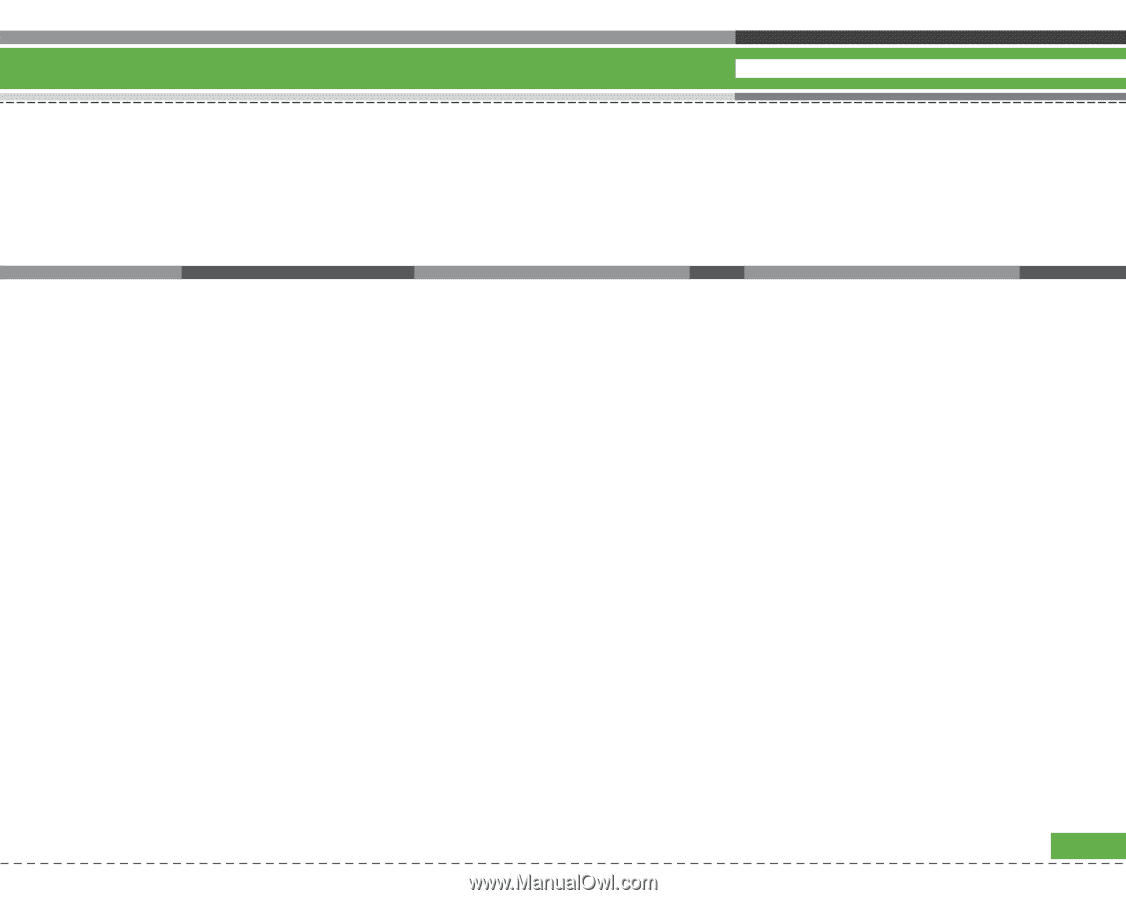
3
3.4 Security
...........................................................................
43
3.5 Languages
......................................................................
45
3.6 Memory satus
................................................................
45
3.7 Handset info.
..................................................................
46
3.8 Reset settings
................................................................
46
4. Media
...................................................................................
47
4.1 Camera
............................................................................
47
4.2 Video recorder
...............................................................
48
4.3 Voice recorder
...............................................................
49
5. Messaging
...........................................................................
51
5.1 New message
................................................................
51
5.2 Inbox
................................................................................
61
5.3 Email inbox
.....................................................................
62
5.4 Drafts
...............................................................................
63
5.5 Outbox
.............................................................................
64
5.6 Sent
.................................................................................
65
5.7 Templates
.......................................................................
65
5.8 Settings
...........................................................................
65
6. Optus zoo
.............................................................................
71
How to Connect to Optus zoo
............................................
71
Browser Menu
.....................................................................
72
6.1 Optus zoo
........................................................................
73
6.2 Favourites
.......................................................................
73
6.3 Saved pages
..................................................................
73
6.4 Go to URL
........................................................................
73
6.5 Security
...........................................................................
74
6.6 Settings
...........................................................................
74
U8210