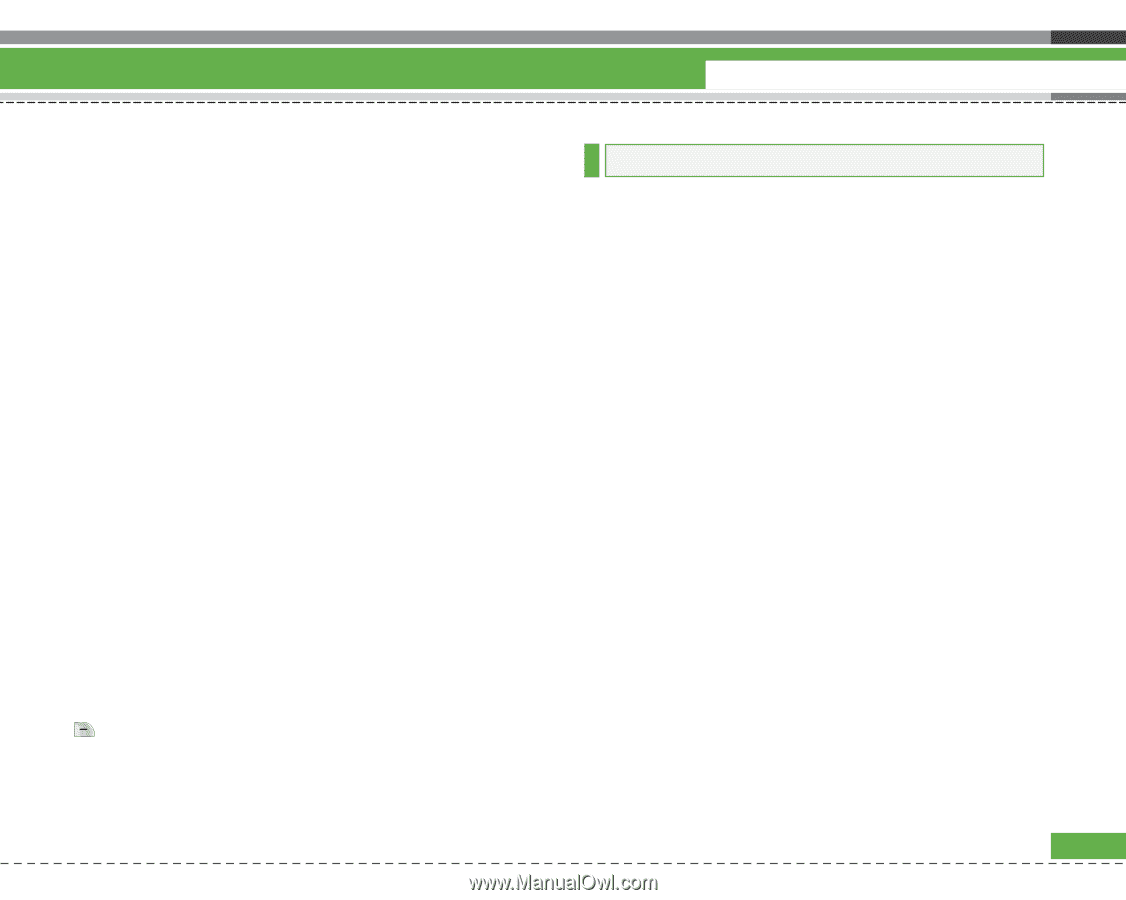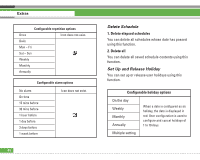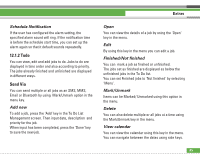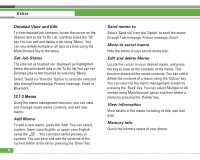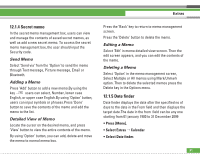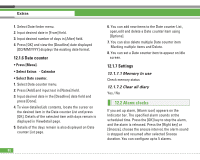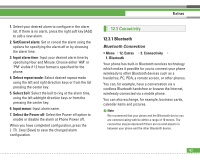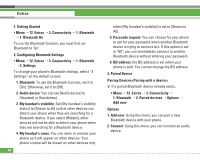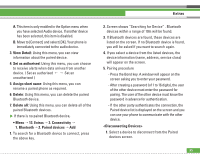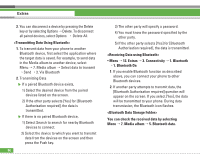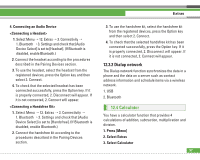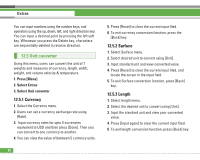LG U8210 User Guide - Page 94
Connetivity
 |
View all LG U8210 manuals
Add to My Manuals
Save this manual to your list of manuals |
Page 94 highlights
1. Select your desired alarm to configure in the alarm list. If there is no alarm, press the right soft key [Add] to add a new alarm. 2. Set/Cancel alarm: Set or cancel the alarm using the options for specifying the alarm off or by choosing the alarm time. 3. Input alarm time: Input your desired alarm time by specifying Hour and Minute. Choose either 'AM' or 'PM' visible if 12 hour format is specified for the phone. 4. Select repeat mode: Select desired repeat mode using the left and right direction keys or from the list pressing the center key. 5. Select bell: Select the bell to ring at the alarm time, using the left addright direction keys or from the pressing the center key. 6. Input memo: Input alarm name. 7. Select the Power off: Select the Power off option to enable or disable the alarm at Phone Power off. When you have completed configuration, press the [ ] key [Save] to save the changed alarm configuration. Extras 12.3 Connetivity 12.3.1 Bluetooth Bluetooth Connection • Menu > 12. Extras > 3. Connectivity > 1. Bluetooth Your phone has built-in Bluetooth wireless technology which makes it possible for you to connect your phone wirelessly to other Bluetooth devices such as a handsfree, PC, PDA, a remote screen, or other phones. You can, for example, have a conversation via a cordless Bluetooth handsfree or browse the Internet, wirelessly connected via a mobile phone. You can also exchange, for example, business cards, calendar items and pictures. n Note We recommend that your phone and the Blluetooth device you are communicating with be within a range of 10 meters. The connection may be improved if there are no solid objects in between your phone and the other Bluetooth device. 93