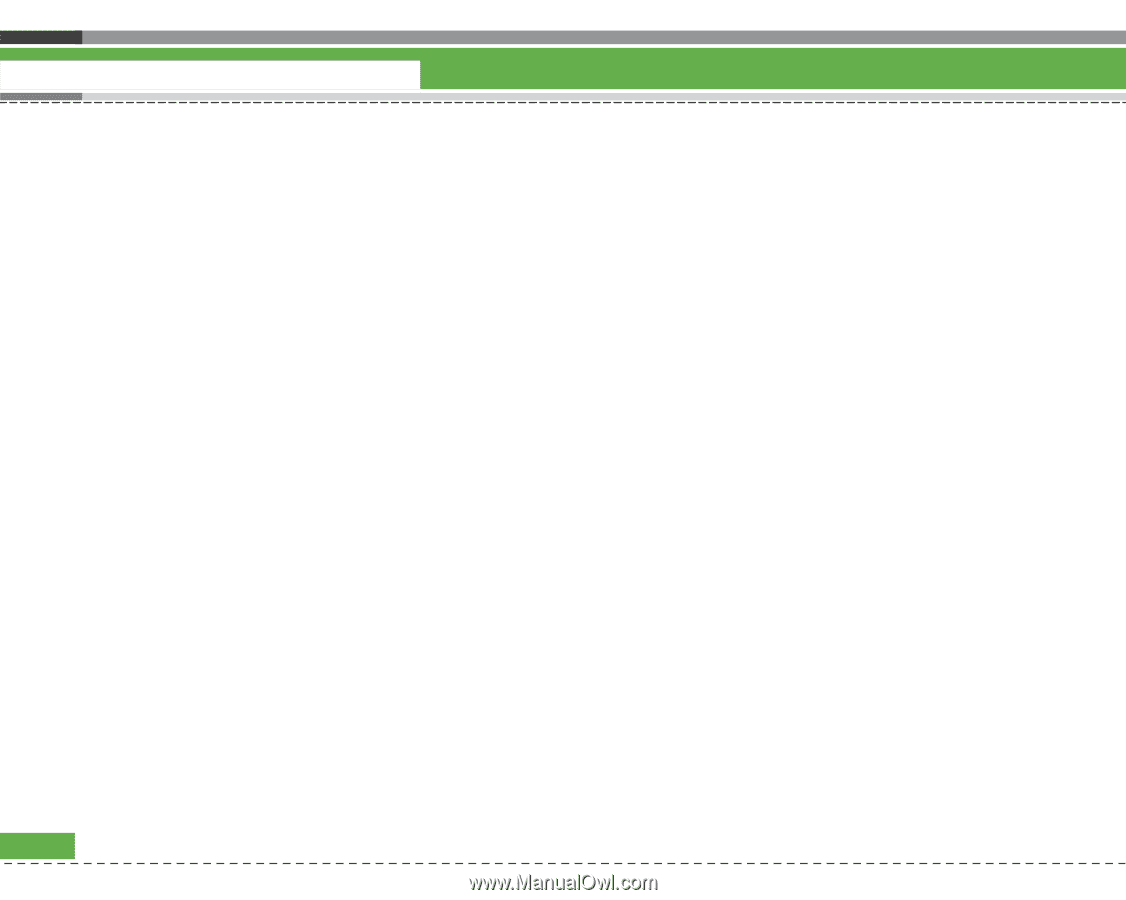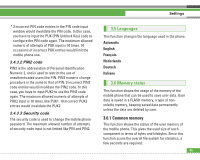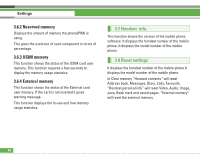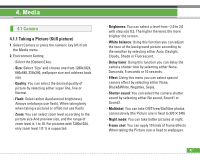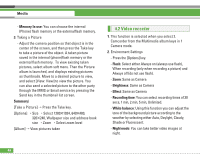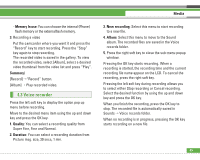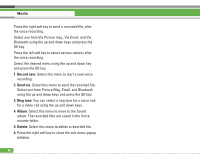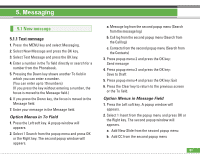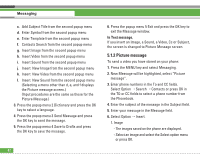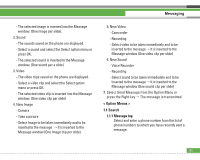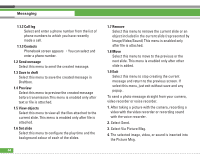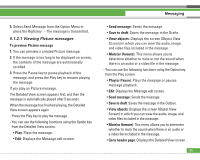LG U8210 User Guide - Page 51
Record new, Send via, Ring tone, Album, Delete
 |
View all LG U8210 manuals
Add to My Manuals
Save this manual to your list of manuals |
Page 51 highlights
Media Press the right soft key to send a recorded file, after the voice recording. Select one from Via Picture msg., Via Email, and Via Bluetooth using the up and down keys and press the OK key. Press the left soft key to select various options after the voice recording. Select the desired menu using the up and down key and press the OK key. 1. Record new: Select this menu to start a new voice recording. 2. Send via: Select this menu to send the recorded file. Select one from Picture Msg, Email, and Bluetooth using the up and down keys and press the OK key. 3. Ring tone: You can select a ring tone for a voice and for a video call using the up and down keys. 4. Album: Select this menu to move to the Sound album. The recorded files are saved in the Voice records folder. 5. Delete: Select this menu to delete a recorded file. 6. Press the right soft key to close the sub-menu popup window. 50