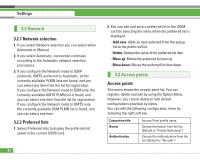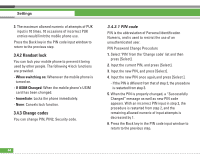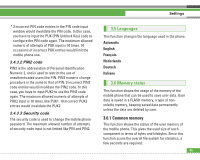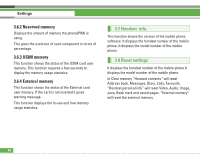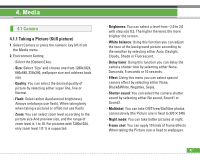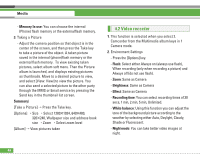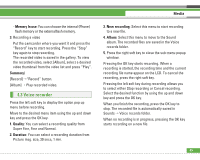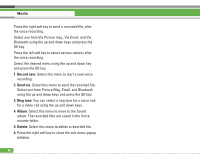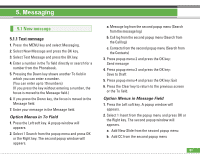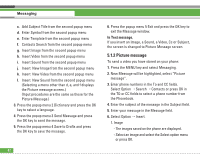LG U8210 User Guide - Page 48
Media
 |
View all LG U8210 manuals
Add to My Manuals
Save this manual to your list of manuals |
Page 48 highlights
4. Media 4.1 Camera 4.1.1 Taking a Picture (Still picture) 1. Select Camera or press the numeric key (#1) from the Media menu. 2. Environment Setting. - Select the [Options] key. - Size: Select 'Size' and choose one from 1280x1024, 640x480, 320x240, wallpaper size and address book size. - Quality: You can select the desired quality of picture by selecting either super fine, fine or Normal. - Flash: Select either Auto(around brightness), Always on(always use flash), When taking(only when taking a picture) or off(do not use flash). - Zoom: You can select zoom level according to the picture size And preview size, and the range of zoom level is 1 to 10. For pictures with 1280x1024, only zoom level 1(1:1) is supported. - Brightness: You can select a level from -2.0 to 2.0 with step size 0.5. The higher the level, the more brighter the screen. - White balance: Using this function you can adjust the tone of the background picture according to the weather by selecting either Auto, Daylight, Cloudy, Shade or Fluorescent. - Delay timer: Using this function you can delay the camera shutter time by selecting either None, 3seconds, 5 seconds or 10 seconds. - Effect: Using this menu you can select special camera effect by selecting either None, Black&White, Negative, Sepia. - Shutter sound: You can select the camera shutter sound by selecting either No sound, Sound1 or Sound2. - Multishot: You can take Off/Three/Six/Nine photos consecutively (the Picture size is fixed to 320 ✕ 240). - Night mode: You can take better pictures at night. - Frame shot: You can apply 10 kinds of frame effects When taking the Picture size is fixed to wallpaper. 47