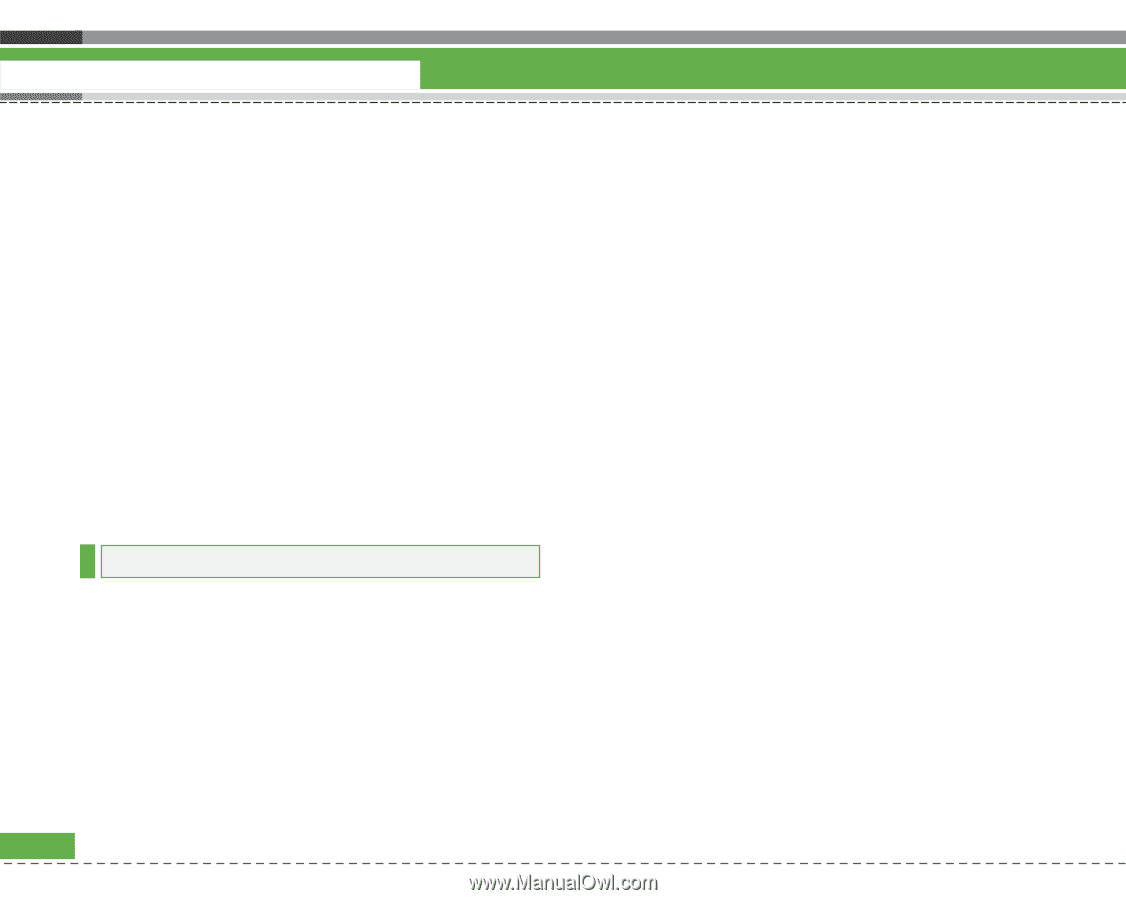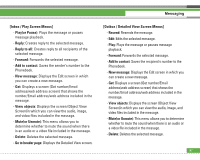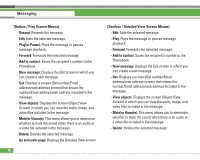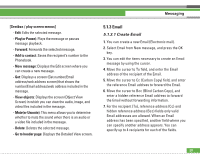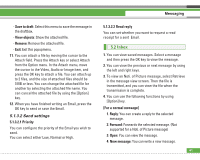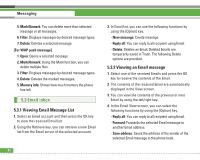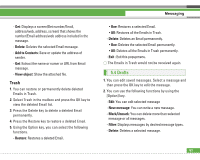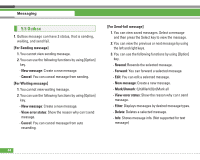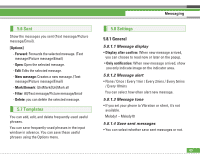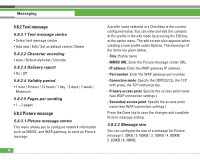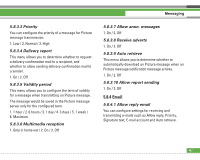LG U8210 User Guide - Page 63
Email inbox
 |
View all LG U8210 manuals
Add to My Manuals
Save this manual to your list of manuals |
Page 63 highlights
Messaging 5. Mark/Unmark: You can delete more than selected message or all messages. 6. Filter: Displays messages by desired message types. 7. Delete: Deletes a selected message. [For WAP push message] 1. Open: Opens a selected message. 2. Mark/Unmark: Using the Mark function, you can delete multiple files. 3. Filter: Displays messages by desired message types. 4. Delete: Deletes the marked messages. 5. Memory info: Shows how much memory the phone has left. 5.3 Email inbox 5.3.1 Viewing Email Message List 1. Select an Email account and then press the OK key to view the received Email list. 2. Using the Retrieve key, you can retrieve a new Email list from the Email server of the selected account. 62 3. In Email list, you can use the following functions by using the [Option] key. - New message: Create message. - Reply all: You can reply to all recipient using Email. - Delete: Deletes an Email. Deleted Emails are temporarily saved in Trash. The following Delete options are provided. 5.3.2 Viewing an Email message 1. Select one of the received Emails and press the OK key to receive the contents of the Email. 2. The contents of the received Email are automatically displayed in the View screen. 3. You can view the contents of the previous or next Email by using the left/right key. 4. In the Email View screen, you can select the following functions by using the [Option] key. - Reply all: You can reply to all recipient using Email. - Forward: Forwards the selected Email message to another Email address. - Save address: Saves the address of the sender of the selected Email message in the phone book.