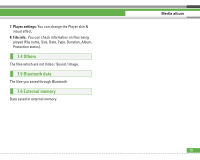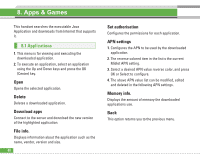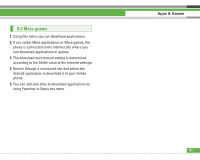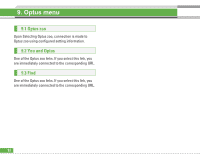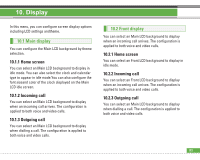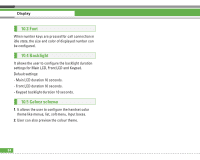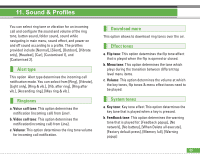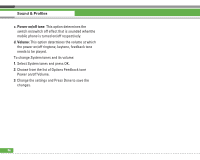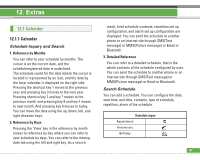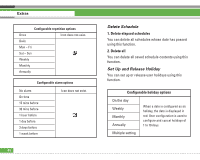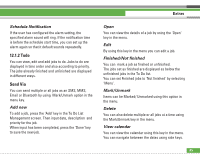LG U8210 User Guide - Page 85
Colour scheme, 4 Backlight, 3 Font
 |
View all LG U8210 manuals
Add to My Manuals
Save this manual to your list of manuals |
Page 85 highlights
Display 10.3 Font When number keys are pressed for call connection in idle state, the size and color of displayed number can be configured. 10.4 Backlight It allows the user to configure the backlight duration settings for Main LCD, Front LCD and Keypad. Default settings: - Main LCD duration 10 seconds. - Front LCD duration 10 seconds. - Keypad backlight duration 10 seconds. 10.5 Colour scheme 1. It allows the user to configure the handset color theme like menus, list, soft menu, Input boxes. 2. User can also preview the colour theme. 84
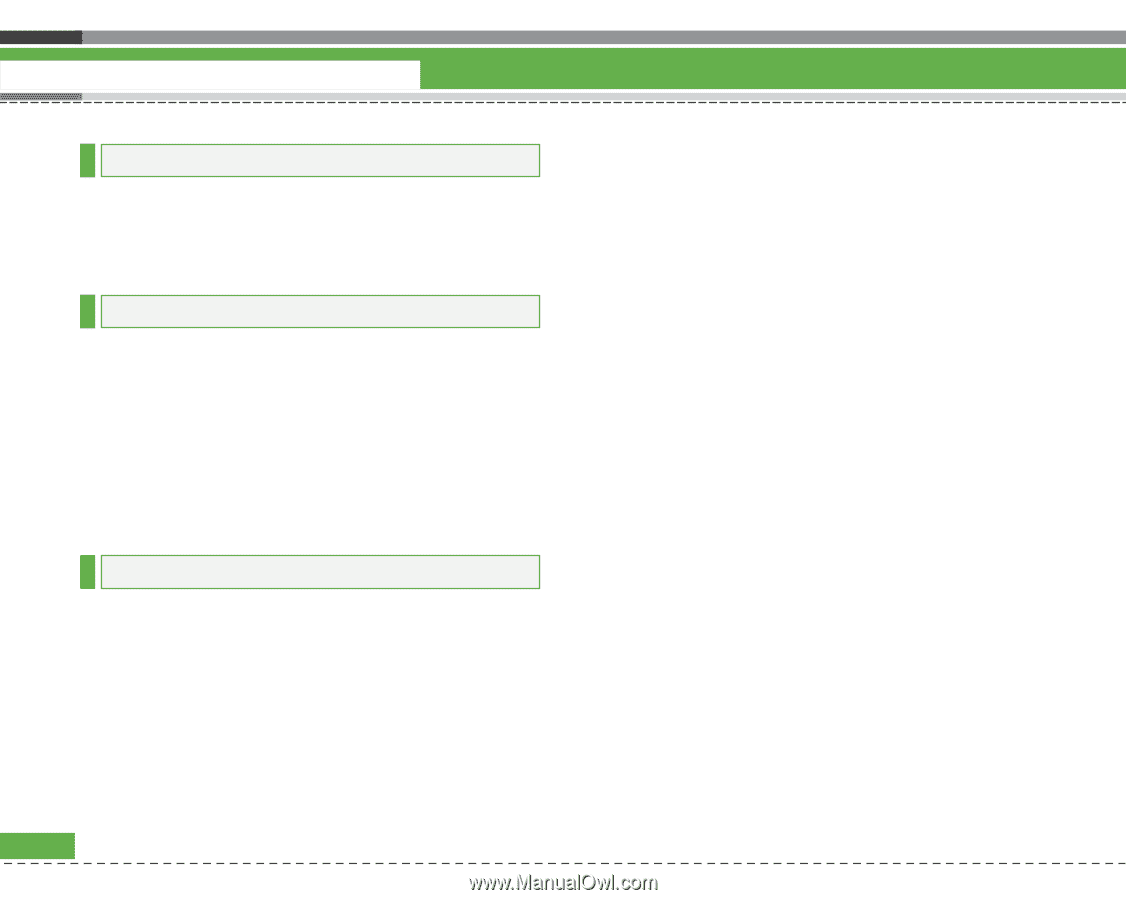
When number keys are pressed for call connection in
idle state, the size and color of displayed number can
be configured.
It allows the user to configure the backlight duration
settings for Main LCD, Front LCD and Keypad.
Default settings:
- Main LCD duration 10 seconds.
- Front LCD duration 10 seconds.
- Keypad backlight duration 10 seconds.
1
. It allows the user to configure the handset color
theme like menus, list, soft menu, Input boxes.
2
. User can also preview the colour theme.
10.5 Colour scheme
10.4 Backlight
10.3 Font
Display
84