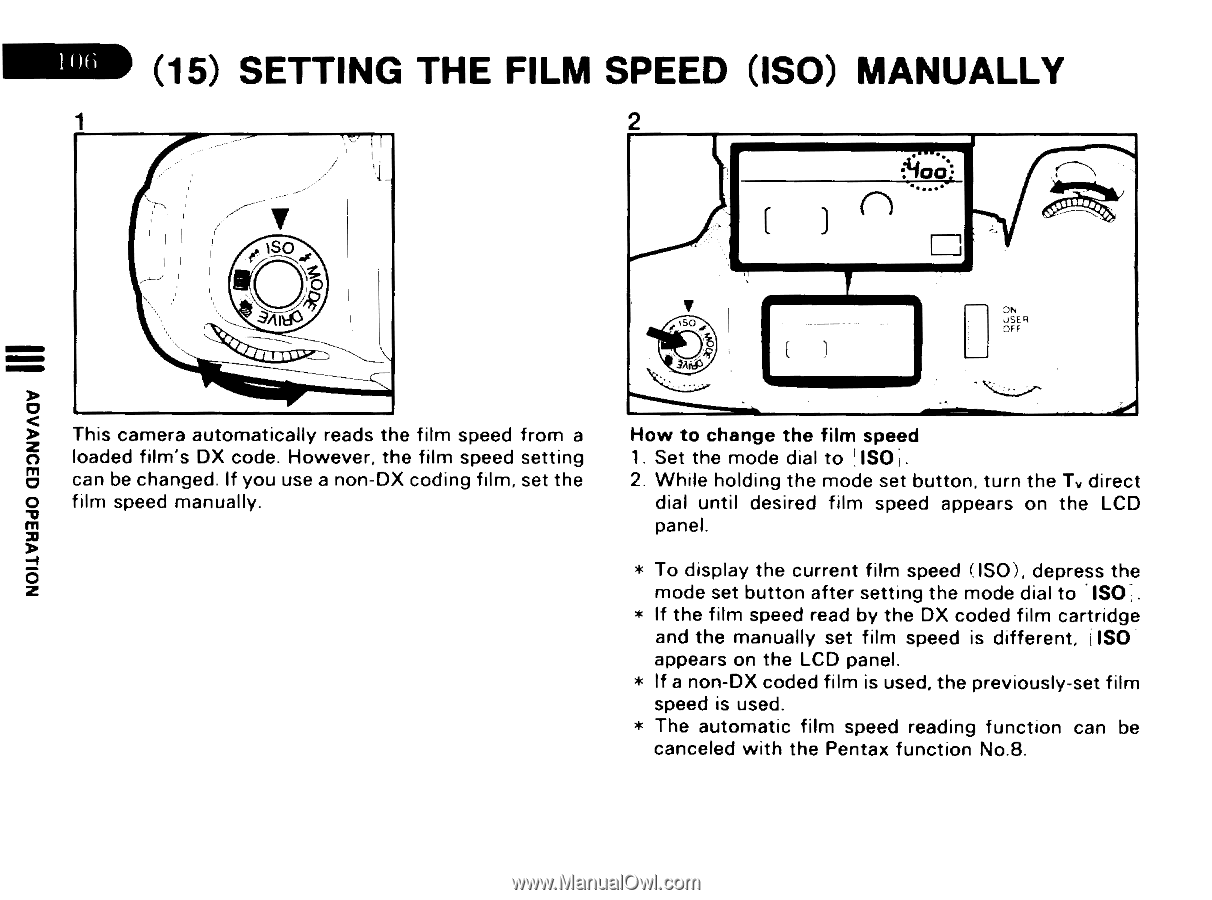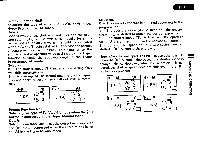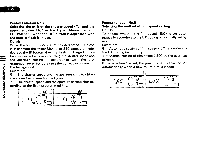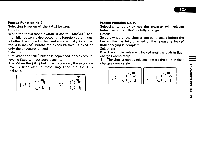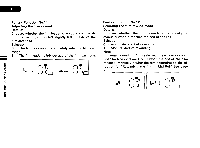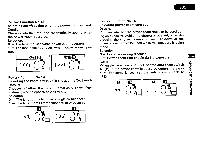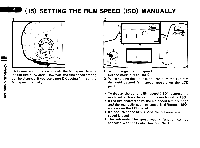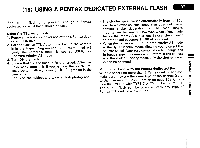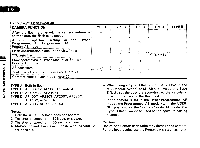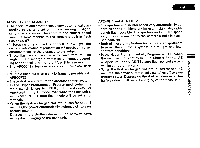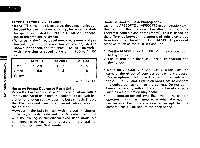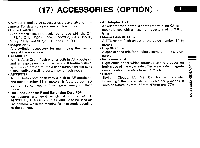Pentax PZ-1p PZ-1p Manual - Page 110
Imied, Setting, Speed, Manually
 |
View all Pentax PZ-1p manuals
Add to My Manuals
Save this manual to your list of manuals |
Page 110 highlights
IMIED (15) SETTING THE FILM SPEED (ISO) MANUALLY 1 2 I I 11.. oo) II I I nOt •„,,.t9/2.V4644?1 50, ON USER NOI1VII3dO 030NVAOV This camera automatically reads the film speed from a loaded film's DX code. However, the film speed setting can be changed. If you use a non-DX coding film, set the film speed manually. How to change the film speed 1. Set the mode dial to ! ISO I 2. While holding the mode set button, turn the Tv direct dial until desired film speed appears on the LCD panel. * To display the current film speed (ISO), depress the mode set button after setting the mode dial to ISO, . * If the film speed read by the DX coded film cartridge and the manually set film speed is different, I ISO appears on the LCD panel. * If a non-DX coded film is used, the previously-set film speed is used. * The automatic film speed reading function can be canceled with the Pentax function No.8.