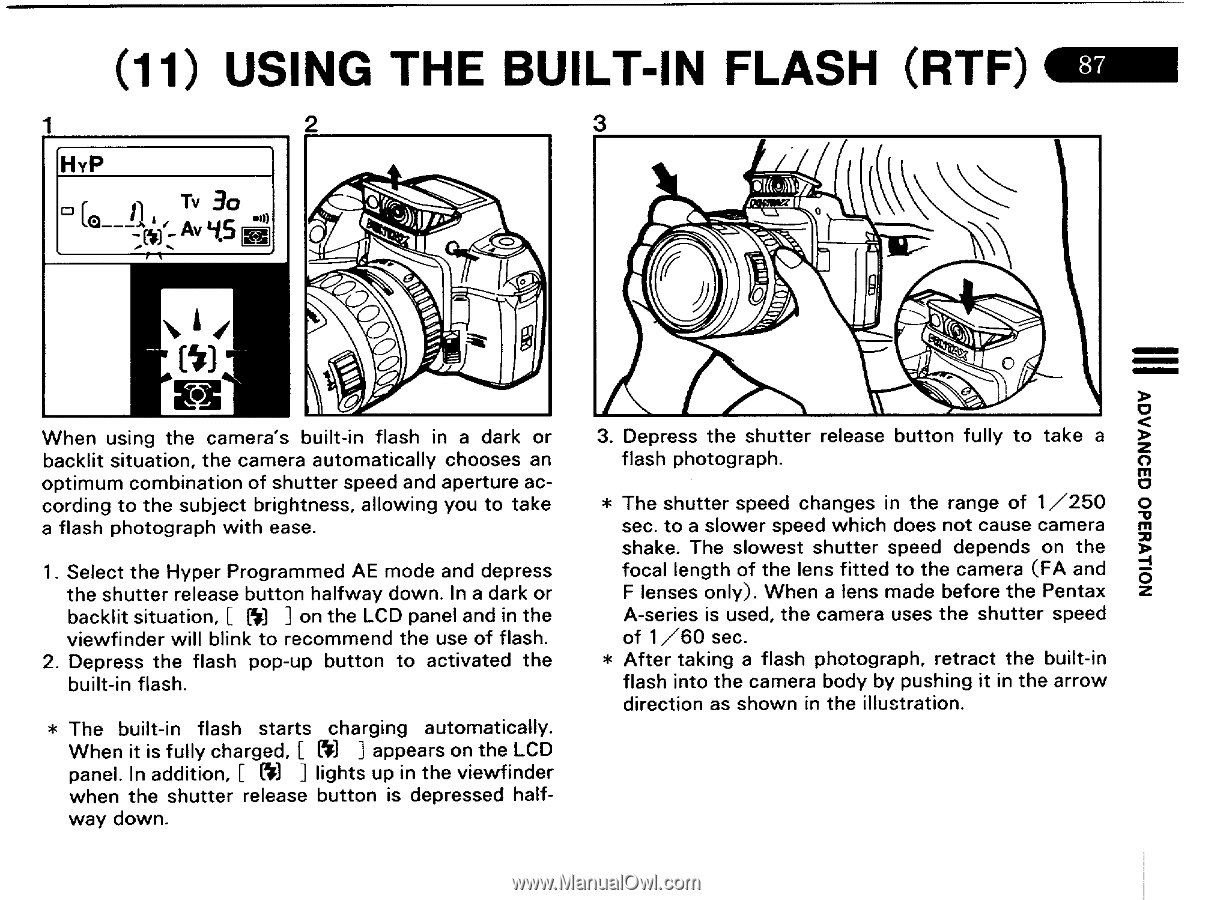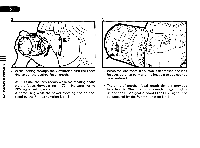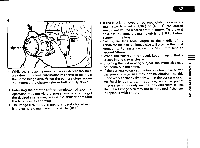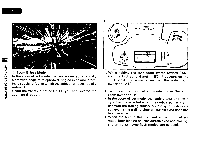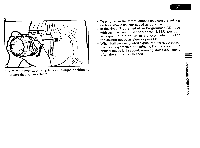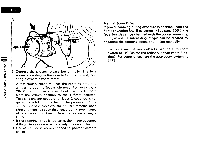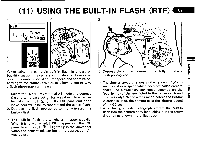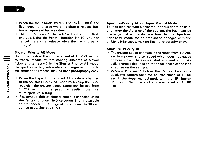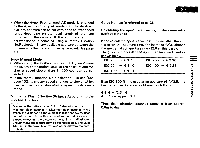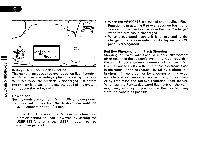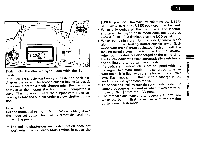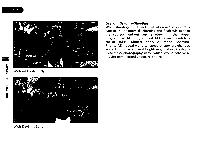Pentax PZ-1p PZ-1p Manual - Page 91
Using, Built-in, Flash
 |
View all Pentax PZ-1p manuals
Add to My Manuals
Save this manual to your list of manuals |
Page 91 highlights
(11) USING THE BUILT-IN FLASH (RTF) 87 1 2 HvP Tv 30 =I ( - 111 Av tt5 E"s) 3 CD r 0 NOI/VEI3dO M0NVACIV When using the camera's built-in flash in a dark or backlit situation, the camera automatically chooses an optimum combination of shutter speed and aperture according to the subject brightness, allowing you to take a flash photograph with ease. 1. Select the Hyper Programmed AE mode and depress the shutter release button halfway down. In a dark or backlit situation, [ (t) ] on the LCD panel and in the viewfinder will blink to recommend the use of flash. 2. Depress the flash pop-up button to activated the built-in flash. * The built-in flash starts charging automatically. When it is fully charged, [ ] appears on the LCD panel. In addition, [ ] lights up in the viewfinder when the shutter release button is depressed half- way down. 3. Depress the shutter release button fully to take a flash photograph. * The shutter speed changes in the range of 1/250 sec. to a slower speed which does not cause camera shake. The slowest shutter speed depends on the focal length of the lens fitted to the camera (FA and F lenses only). When a lens made before the Pentax A-series is used, the camera uses the shutter speed of 1/60 sec. * After taking a flash photograph, retract the built-in flash into the camera body by pushing it in the arrow direction as shown in the illustration.