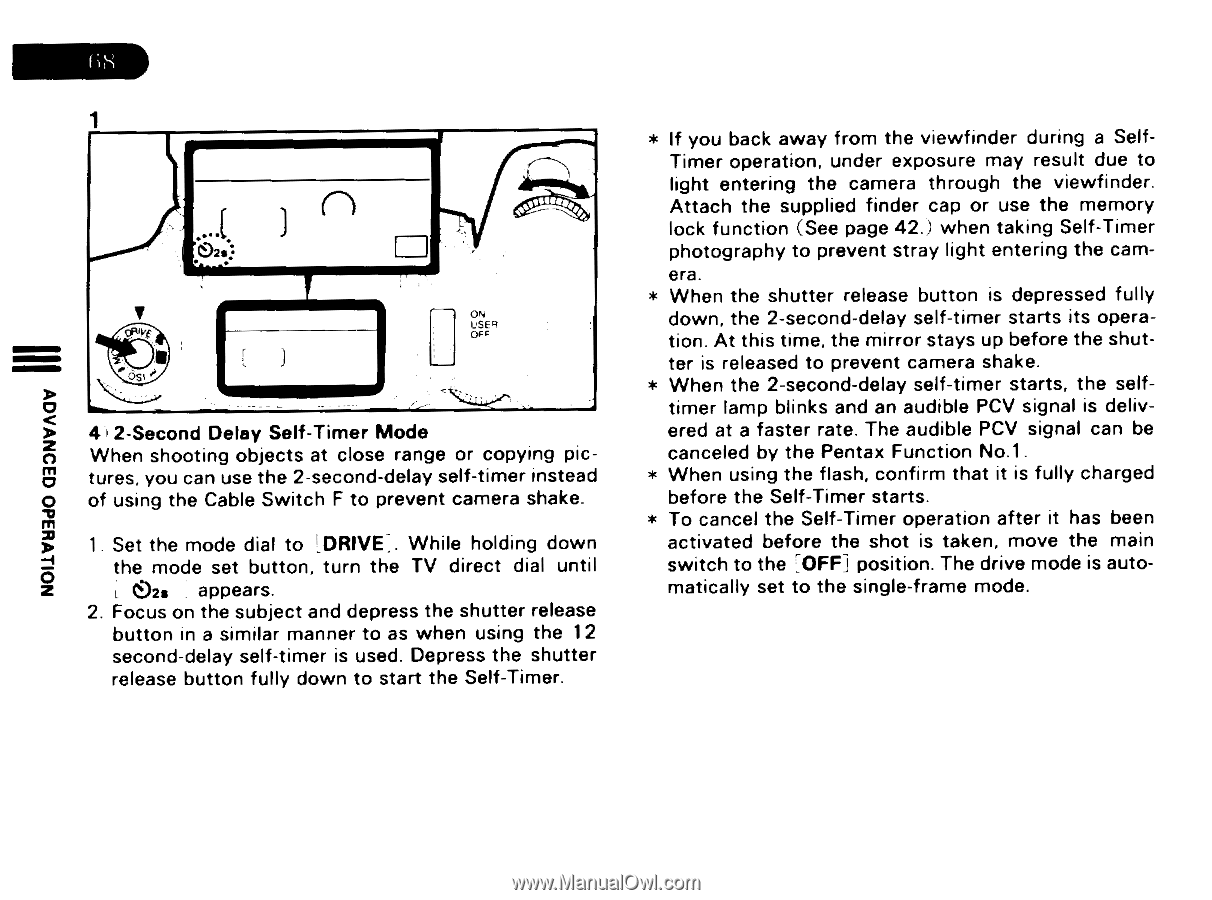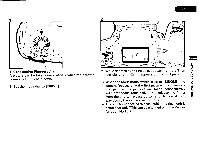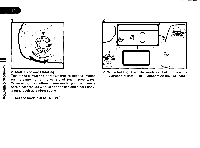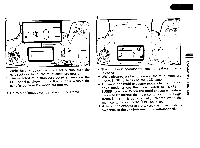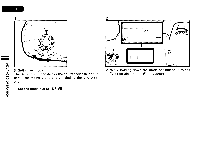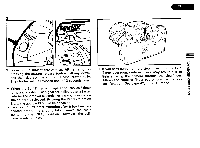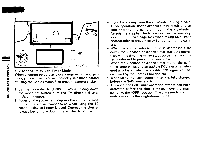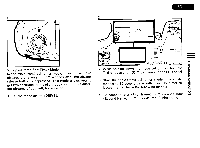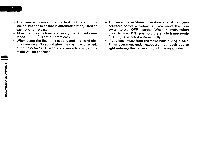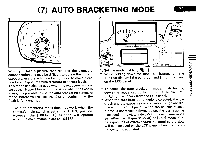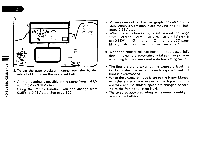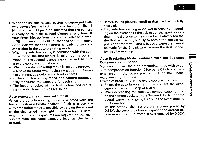Pentax PZ-1p PZ-1p Manual - Page 72
N0i1vh3do, O30nvaov
 |
View all Pentax PZ-1p manuals
Add to My Manuals
Save this manual to your list of manuals |
Page 72 highlights
N0I1VH3dO O30NVAOV cTh ON oR, USER occ 4 2-Second Delay Self-Timer Mode When shooting objects at close range or copying pictures, you can use the 2-second-delay self-timer instead of using the Cable Switch F to prevent camera shake. 1 Set the mode dial to LDRIVE, . While holding down the mode set button, turn the TV direct dial until L 02s appears. 2. Focus on the subject and depress the shutter release button in a similar manner to as when using the 12 second-delay self-timer is used. Depress the shutter release button fully down to start the Self-Timer. * If you back away from the viewfinder during a SelfTimer operation, under exposure may result due to light entering the camera through the viewfinder. Attach the supplied finder cap or use the memory lock function (See page 42.) when taking Self-Timer photography to prevent stray light entering the camera. * When the shutter release button is depressed fully down, the 2-second-delay self-timer starts its operation. At this time, the mirror stays up before the shutter is released to prevent camera shake. * When the 2-second-delay self-timer starts, the selftimer lamp blinks and an audible PCV signal is delivered at a faster rate. The audible PCV signal can be canceled by the Pentax Function No.1. * When using the flash, confirm that it is fully charged before the Self-Timer starts. * To cancel the Self-Timer operation after it has been activated before the shot is taken, move the main switch to the TOFFI position. The drive mode is automatically set to the single-frame mode.