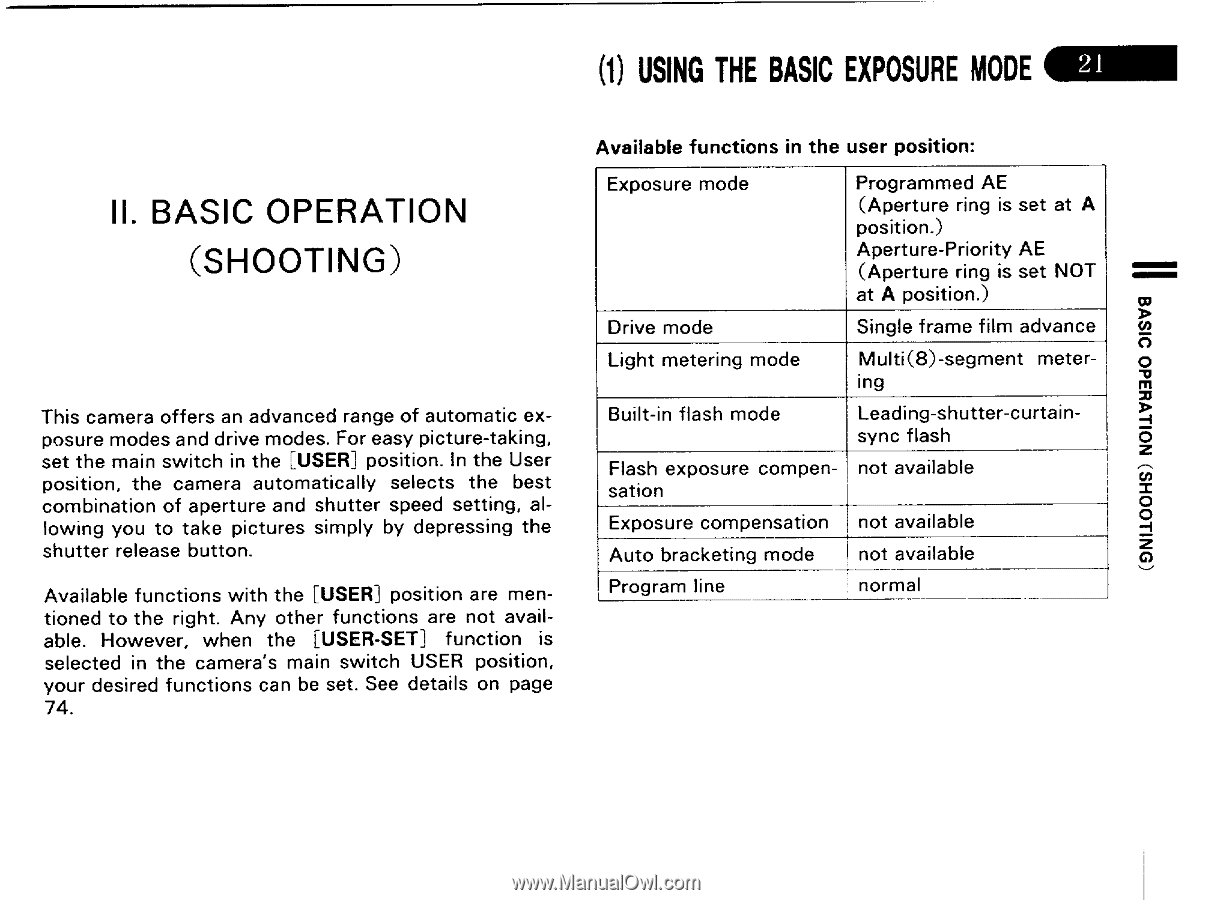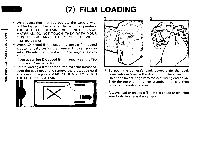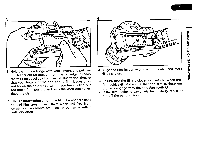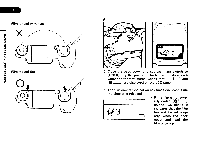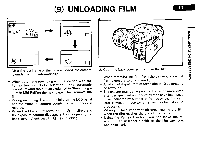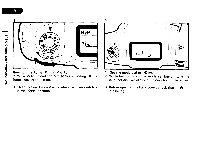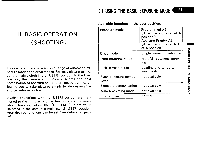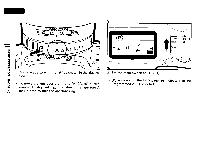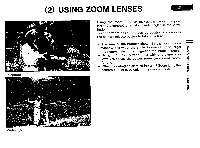Pentax PZ-1p PZ-1p Manual - Page 25
Using, Basic, Exposure
 |
View all Pentax PZ-1p manuals
Add to My Manuals
Save this manual to your list of manuals |
Page 25 highlights
(1) USING THE BASIC EXPOSURE MODE MEI (ONI.LOOHS) NOILVOd0 3ISVIII II. BASIC OPERATION (SHOOTING) This camera offers an advanced range of automatic exposure modes and drive modes. For easy picture-taking, set the main switch in the [USER] position. In the User position, the camera automatically selects the best combination of aperture and shutter speed setting, allowing you to take pictures simply by depressing the shutter release button. Available functions with the [USER] position are mentioned to the right. Any other functions are not available. However, when the [USER-SET] function is selected in the camera's main switch USER position, your desired functions can be set. See details on page 74. Available functions in the user position: Exposure mode Drive mode Light metering mode Built-in flash mode Programmed AE (Aperture ring is set at A position.) Aperture-Priority AE (Aperture ring is set NOT at A position.) Single frame film advance Multi(8)-segment metering Leading-shutter-curtainsync flash Flash exposure compensation Exposure compensation Auto bracketing mode Program line not available not available not available normal