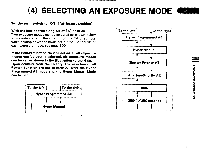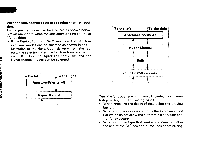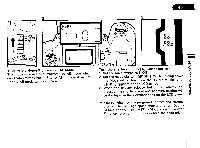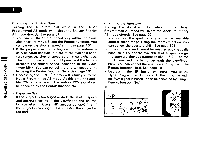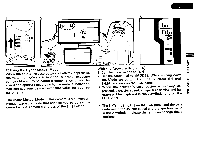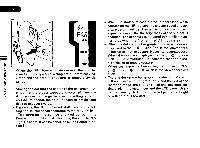Pentax PZ-1p PZ-1p Manual - Page 52
Noiivu3do, O33nvaav
 |
View all Pentax PZ-1p manuals
Add to My Manuals
Save this manual to your list of manuals |
Page 52 highlights
NOIIVU3dO O33NVAaV 4 (t) 1p 4. When the IF button is depressed, the shutter speed and the aperture setting are automatically adjusted and the correct exposure is immediately obtained. * Moving the dot into the center of the bar graph indicates that the proper exposure is obtained. Turn the X, direct dial to change the aperture setting or T,, direct dial to change the shutter speed to obtain your desired exposure value. * Depressing the IF] button will shift the aperture setting and shutter speed according to the program line. (This program line can be changed by using the Pentax function No.6.) At this time, the audible PCV signal is heard. It can be canceled by the Pentax function No.1. * When the shutter release button is depressed while depressing the [IF] button, the shutter speed and aperture setting will be changed to obtain the correct exposure even if the the brightness of the subject is changed. The exposure is adjusted in a similar manner to as when the Programmed AE mode is set. * When the dots on the bar graph in the viewfinder are displayed to the 0 1 side ( o in the viewfinder), it indicates that exposure biases to overexposure. When the dots are displayed to the Q 1 side ( v in the viewfinder), it indicates that the exposure biases to underexposure. When the exposure biases beyond or - 2EV, 0 or Q ( 4:1 or 12. in the viewfinder) will blink. * The one dot on the bar graph indicates 0.3EV step. * If the subject is too bright or dark and the out of the metering range, the shutter speed and aperture setting blink in the viewfinder and the LCD panel. Use a neutral density ( ND) filter if the subject is too bright or a flash if it is too dark.