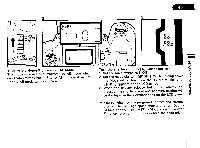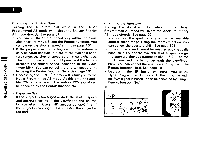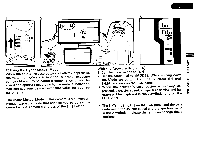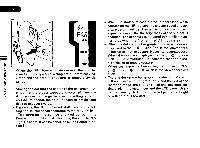Pentax PZ-1p PZ-1p Manual - Page 54
Noiivia3do, O3onvaav
 |
View all Pentax PZ-1p manuals
Add to My Manuals
Save this manual to your list of manuals |
Page 54 highlights
1 2 )( 3 El F /0\ r 22O 11 8 SEA L •= [ 'of NOIIVIA3dO O3ONVAaV When the Lens Aperture Ring is at a position other than "A" auto 1. Set the aperture ring to the desired position (other than [ A, ). 2. Set the mode dial to [MODE]. While holding down Mthe. mode set button, turn the Tv appears on the LCD panel. direct dial until Illy 3. When the shutter release button is depressed half- way down, the shutter speed, the approximate aper- ture setting and the bar graph are displayed in the viewfinder and on the LCD panel. Adjust the aperture value by the lens aperture ring and the shutter speed by the Tv direct dial. on USER 0 ,, NE•••• Tzr * Adjust the exposure as when the aperture ring is set to Aj. But if the [IF, button is depressed, only the shutter speed is changed. See page 48. * When the lens in use other than an F or FA lens, the approximate aperture setting does not appear in the viewfinder and on the LCD panel. * When the shutter is released while the :IF, button is depressed, the shutter speed changes according to the brightness of the subject. It can be used in a similar manner to as when the Aperture-Priority AE mode is set. * By depressing the preview button, you can close the lens down to the aperture you have set, allowing you to check the depth of field in the viewfinder. When the exposure value is set and the preview button is depressed, the exposure will not be set correctly.