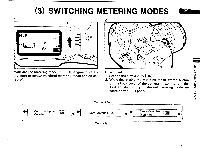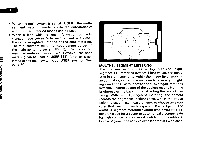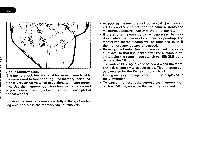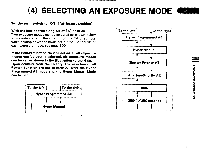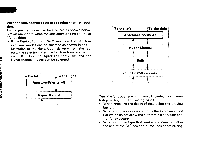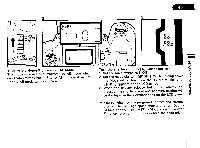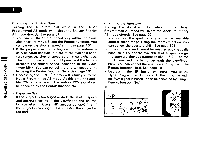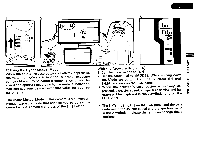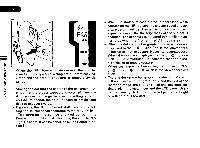Pentax PZ-1p PZ-1p Manual - Page 48
Noii.vii3d0, 033nvaciv
 |
View all Pentax PZ-1p manuals
Add to My Manuals
Save this manual to your list of manuals |
Page 48 highlights
NOII.Vii3d0 033NVACIV III With the lens aperture ring set at other than [A] position. Two exposure modes can be selected as shown below. Similar manner to when the lens aperture ring set the at position. * If the Pentax Function No.2 selection 1 is set, four exposure modes can be selected as shown in the illustration to the right. Upon delivery from the factory, the selection of all Pentax functions are set to zero (0). Only the Aperture-Priority AE and the Hyper Manual modes can be selected. To the left ' To the right Aperture-Priority AE A Hyper Manual I To the left I ,,To the right Aperture-Priority AE A 1r Hyper Manual Bulb All 250 (1/250 seconds) Turn the lens aperture ring from (auto) to a manual f-stop setting in the following cases. • When checking the depth of field using the preview button. • When using accessories such as the Extension Tube Set which do not allow the automatic diaphragm control for exposure. • When using old type flash unit which does not allow the use of the FA. position of the lens aperture ring.