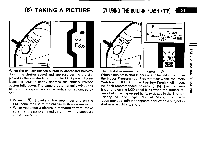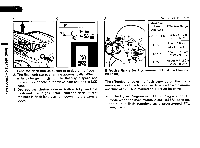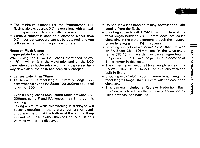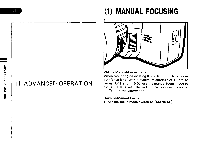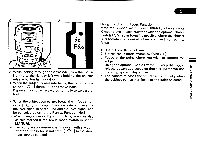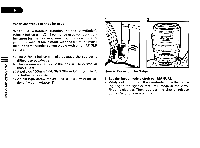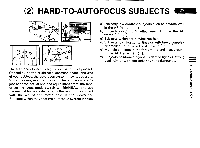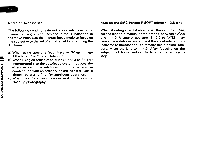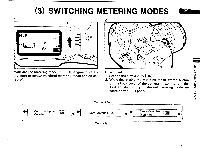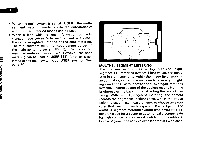Pentax PZ-1p PZ-1p Manual - Page 39
Noilvind0, 030nvaov
 |
View all Pentax PZ-1p manuals
Add to My Manuals
Save this manual to your list of manuals |
Page 39 highlights
2 3 LI PLITZra-asj 0 l_4 AII%LLJSl 2. While looking through the viewfinder, turn the focusing ring to the right or left while holding the shutter release button halfway down. 3. When the subject comes into focus, the in-focus indicator [ 0 ] lights up in the viewfinder. Depress the shutter release button fully to take a picture. * When the subject comes into focus, the in-focus indicator [ 0 lights up in the viewfinder and an audible PCV signal is heard. The audible PCV signal can be canceled by using the Pentax Function No.1. * When using a KAF- or KA,mount lens, you can also use this method if the focus mode switch is set to [MANUAL]. * If an old type screw-mount lens is used with a Mount Adapter K, the in-focus indicator [ 0 ] in the viewfinder cannot be used. Using the Snap-in Focus Function If the focus mode switch is at [SINGLE] when a KA- or K-mount lens is used together with the optional "Cable Switch F", "snap-in focus" is possible where the shutter is automatically released when a subject comes into focus. 1. Use a KA- or K-mount lens. 2. Set the focus mode switch to [SINGLE]. 3. Focus at the point where you wish to capture the subject. 4. Using the optional "Cable Switch F", keep the trigger release button depressed so that the autofocus and metering system stay active. 5. The camera releases the shutter automatically when the subject comes into focus at the point selected. NOILVInd0 030NVAOV