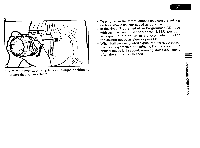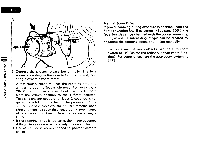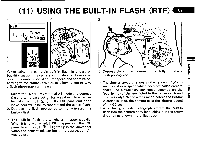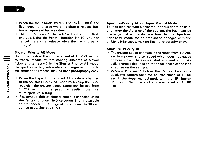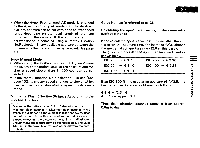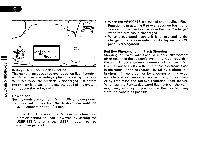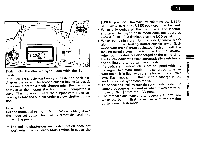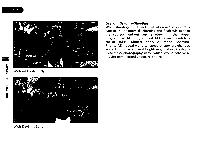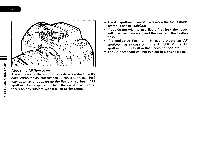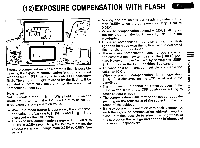Pentax PZ-1p PZ-1p Manual - Page 94
°LA:.
 |
View all Pentax PZ-1p manuals
Add to My Manuals
Save this manual to your list of manuals |
Page 94 highlights
NOIIVEI3dO a3ONVACIV V • I t, O. .O °LA1f:ti.gu ON USER OFF Red-eye Reduction Flash Function This camera includes a red-eye reduction flash function, which reduces the red-eye phenomenon by preflash. With this mode, the preflash is discharged just before the shutter is released to close the pupil of the eyes. It can reduce the red-eye effect. How to Set Set the mode dial to the I While holding down the mode set button, turn the Tv direct dial until the

NOIIVEI3dO
a3ONVACIV
V
ON
USER
OFF
•
I
t
,
O.
.O
°LA:.
1
ft
igu
Red
-eye
Reduction
Flash
Function
This
camera
includes
a
red
-eye
reduction
flash
function,
which
reduces
the
red
-eye
phenomenon
by
preflash.
With
this
mode,
the
preflash
is
discharged
just
before
the
shutter
is
released
to
close
the
pupil
of
the
eyes.
It
can
reduce
the
red
-eye
effect.
How
to
Set
Set
the
mode
dial
to
the
I
While
holding
down
the
mode
set
button,
turn
the
T
v
direct
dial
until
the
<11)
appears
on
the
LCD
panel.
*
In
the
USERI
position,
the
Red
-eye
reduction
flash
function
cannot
be
used.
However,
by
setting
the
USER
-SET
function
in
the
USER.
mode,
it
can
be
used.
See
page
74.
*
When
the
AF500FTZ
is
attached
and
the
Slave
Flash
Function
is
in
use,
the
Red
-eye
reduction
flash
func-
tion
cannot
be
used
as
the
slave
flash
is
discharged
when
the
preflash
is
discharged.
*
When
a
dedicated
flash
unit
is
in
use
and
is
dis-
charged
,
the
red
-eye
reduction
display
on
the
LCD
panel
is
disregarded.
Red
-Eye
Phenomenon
in
Flash
Shooting
Shooting
portraits
with
flash
in
a
dark
environment
often
results
in
the
subject's
eyes
to
turn
out
reddish
in
the
print.
This
phenomenon,
commonly
known
as
"
Red
-
Eye",
is
caused
by
the
reflection
of
the
electronic
flash
in
the
retina.
It
can
be
reduced
by
taking
a
photo
in
a
brighter
light
condition
or
by
shooting
with
a
wider
angle
lens
at
a
closer
distance
when
using
a
zoom
lens,
or
by
employing
the
red
-eye
reduction
flash
feature.
When
using
a
Pentax
dedicated
flash
unit
off
the
cam-
era,
it
may
also
help
to
position
the
flash
as
far
away
from
the
camera
as
possible.