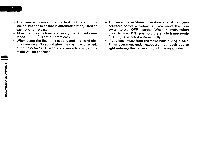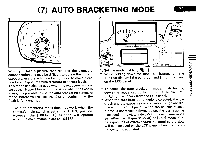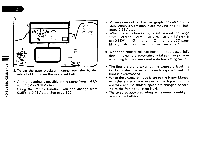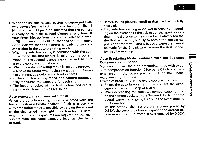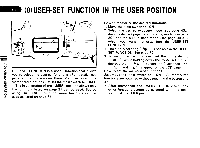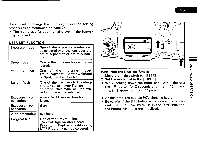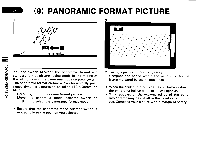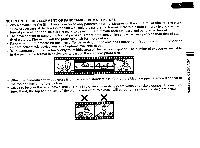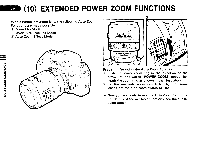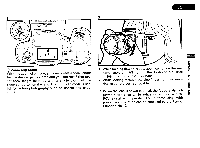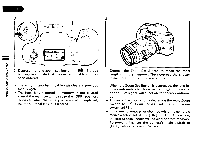Pentax PZ-1p PZ-1p Manual - Page 79
Nollvi:bdo, Ci30nvaciv
 |
View all Pentax PZ-1p manuals
Add to My Manuals
Save this manual to your list of manuals |
Page 79 highlights
If you want to change the function, follow the setting procedures as mentioned on page 74. * The memorized function remains even if the battery is removed. USER-SET FUNCTION Exposure mode One of the exposure modes can be selected with the lens aperture set at A position or not at A posi- tion. Drive mode One of the drive modes can be selected. Metering mode One of the metering modes (Multi-segment, Center-weighted or Spot) can be selected. Built-in flash One of the flash mode (Leadingshutter-curtain-sync,Trailing- shutter-curtain-sync or Red-eye- reduction) can be selected. Exposure corn- Available if User-set function pensation is set. Exposure corn- ditto pensation Auto bracketing available Program line One of the Program lines (Normal,High-Shutter-Speed- Priority, Depth-of-field-Priority, MTF Program) can be selected. _ON = UOS,FER ; Initializing the User-set function 1. Move the main switch to [USER]. 2. Set the mode dial to the [ m ]. 3. While holding down the mode set button, depress the [IF] button for 2 seconds until the [ and [ US appear on the LCD panel. * At this time, the audible PCV signal is heard. * Be careful if the [IF] button is depressed for 2 sec- onds with the main switch is in the [ON] position, the Pentax functions are initialized. NOLLVI:BdO CI30NVACIV