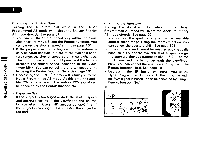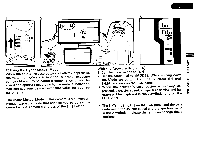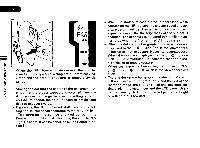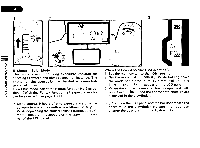Pentax PZ-1p PZ-1p Manual - Page 55
automatically
 |
View all Pentax PZ-1p manuals
Add to My Manuals
Save this manual to your list of manuals |
Page 55 highlights
- ON -USER - OFF LI OI ] ON USER OFF NOLLVEBd0 03ONVACIV 3) Using the Shutter-Priority AE Mode When the desired shutter speed is selected, the appropriate shutter speed is automatically set by the camera for a proper exposure according to the brightness of the subject. This mode is suitable for freezing the action with a fast shutter speed or capturing a flowing dynamic image with a slow shutter speed. To select the shutter-priority AE mode, select the Pentax function No.2 selection 1.(with this setting, all exposure modes will be selected) See page 100. Turn the aperture ring to "A" i auto). 1. Set the main switch to [ON]. 2. Set the mode dial to [MODE]. While holding down the mode set button, turn the Tv direct dial until [Aj and [Tv] appear on the LCD panel. 3. Select the desired shutter speed using the T,, direct dial.