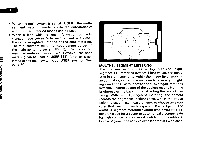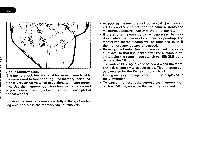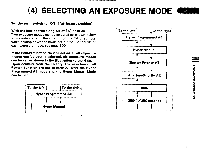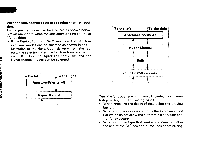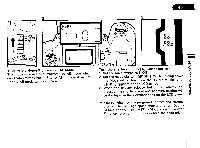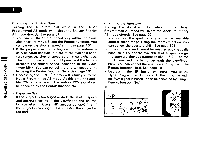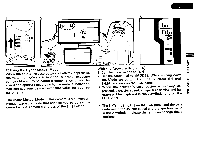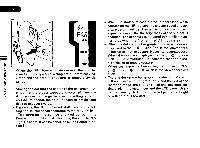Pentax PZ-1p PZ-1p Manual - Page 49
Modulation
 |
View all Pentax PZ-1p manuals
Add to My Manuals
Save this manual to your list of manuals |
Page 49 highlights
1 2 3 NOIIVIA3dO G33NVA0V H ON\ -USER ==, - OFF U o F ( ) -ON - USER - OFF 1) Using the Hyper Programmed AE Mode This mode is basically a Programmed AE mode which can switch to the Shutter-Priority AE mode or AperturePriority AE mode with a single action. Turn the aperture r'ng to [A (auto) position. 1. Set the main switch to [ ON ]. 2. Set the mode dial to [ MODE ]. While holding down the Mode set button, turn the Ty direct dial until HvP ] appears on the LCD panel. 3. When the shutter release button is halfway depressed, the shutter speed and aperture setting will be displayed in the viewfinder and on the LCD panel. * You can changed the program line from the Normal program to the High-speed-shutter-priority, Depthof-field-priority, or MTF (Modulation Transfer Function) program. For more details see page 96.