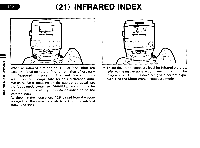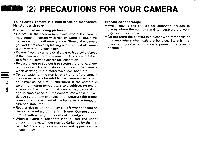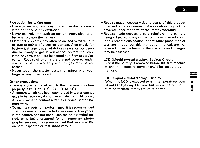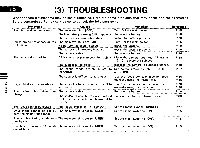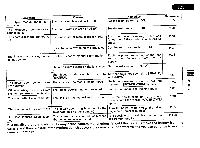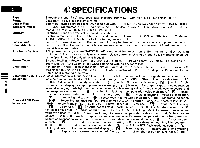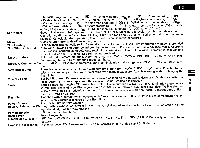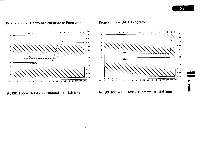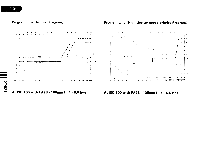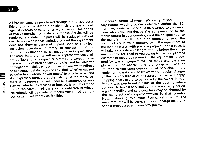Pentax PZ-1p PZ-1p Manual - Page 127
Pentax PZ-1p Manual
 |
View all Pentax PZ-1p manuals
Add to My Manuals
Save this manual to your list of manuals |
Page 127 highlights
Symptoms Causes The Hyper-Manual mode can- The main switch is set to [USER]. not be set. The exposure compensation The main switch is set to [USER]. cannot be set. The zoom-clip mode cannot be The lens is set at manual zoom mode. set. Remedies Set the main switch to [ON]. Set the main switch to [ON]. Push the power zoom ring of the lens forward until the words POWER ZOOM appear. Reference P.15 P.15 P.78 The auto zoom switch on the lens is set Set the auto zoom switch to [A]. [P]. P.78 The image-size tracking mode The lens is set at manual zoom mode. Push the power zoom ring of the lens cannot be set. forward until the words POWER ZOOM appear. P.78 The auto zoom switch on the lens is set Set the auto zoom switch [A]. to [P]. P 78 The focus mode switch is set to Set the focus mode switch to [SINGLE] [MANUAL]. or [SERVO]. P.81 The power zoom system does The lens is in the manual zoom mode. Push the power zoom ring forward until not function. the words [POWER ZOOM] appear. P 24 0 While shooting the power zoom The image-tracking mode is selected. system operates automatically. Cancel the image-size tracking mode. P.81 The zoom effect cannot be set. The lens is in the manual zoom position. Push the power zoom ring of the lens forward until the words POWER ZOOM appear. P.78 The zoom effect does not work. The power zoom ring is turned to the Turn the power zoom ring to the wide- telephoto side (larger number). angle side (smaller number). P.85 The lens focuses when zoom- The camera focuses automatically when It is possible to cancel this function by ing. the power zoom is operated. the Pentax function. P.105 It is possible that static electricity may cause camera malfunctions. Should this occur, remove the battery from the camera and then reinstall. If the malfunction disappears the camera is not defective and you can continue to use the camera mormally.