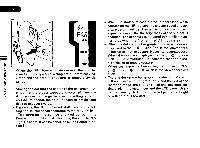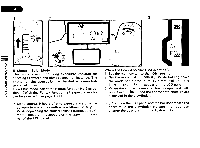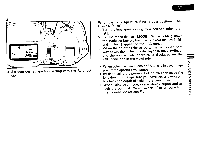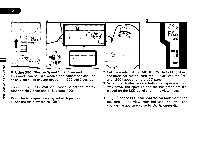Pentax PZ-1p PZ-1p Manual - Page 57
background.
 |
View all Pentax PZ-1p manuals
Add to My Manuals
Save this manual to your list of manuals |
Page 57 highlights
1 2 p ._ = -ON -USER ccc=r==m=7,' - OFF 7-- ON - USER OFF -ON - USER - OFF NOLLVEI3dO 03JNVAOV 4) Aperture-Prior ty AE Mode When the desired aperture is selected, an appropriate shutter speed is automatically set by the camera for a proper exposure. This mode is ideal for shooting landscapes with an increased depth of field, or a portrait against a blurred background. To set the AperturePriority AE mode with the lens aperture ring set at A, select the Pentax function No. 2 selection 1. (with this setting, all exposure modes can be selected. See page 100. A Turn the aperture ring to "A" (auto). 1. Set the main switch to [ON]. 2. Set the mode dial to [MODE]. While holding down the mode set button, turn the Av direct dial until [A] and [A; appear on the LCD. 3. Change the aperture using Av direct dial.