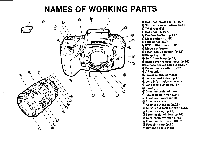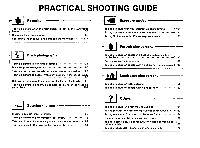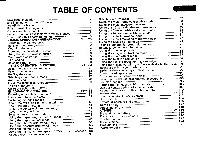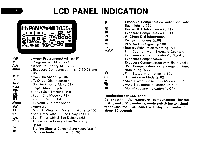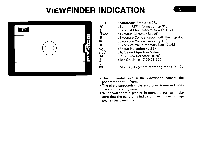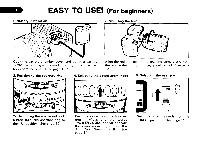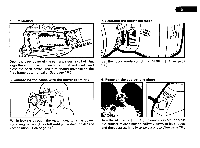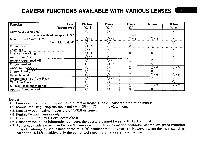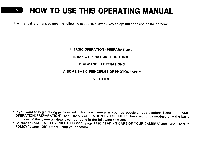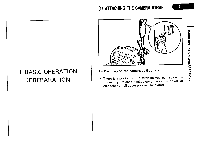Pentax PZ-1p PZ-1p Manual - Page 8
beginners
 |
View all Pentax PZ-1p manuals
Add to My Manuals
Save this manual to your list of manuals |
Page 8 highlights
MED EASY TO USE! (For beginners) 1. Battery installation )\ Q\ ) ta 2. Mounting the lens I Open the battery chamber cover and put in a battery 2CR5, according to the markings , i on the bat- tery chamber cover. I See page 10. ) Align the red indexes on the lens and camera and turn the lens to the right until it seats with a click. See page 12.) 3. Positioning the aperture ring 4. Selecting the power zoom mode 5. Selecting the user position 2e_t A 224 11 a s-4 While holding the aperture-A-lock button, turn lens aperture ring to the A position.( See page 22. 00 tos 65 Push the power zoom ring forward until it clicks and the words POWER ZOOM appear beneath the power zoom ring and set the Auto Zoom Switch to P See page 24 ON USER OFF ssc Set the main switch to the USER position. See page 15