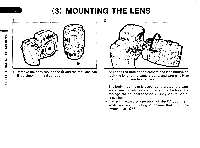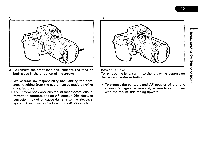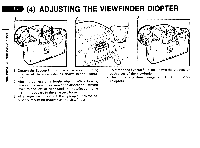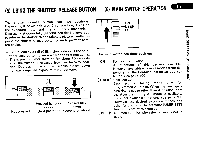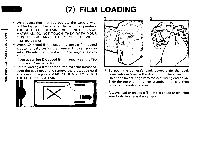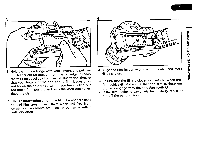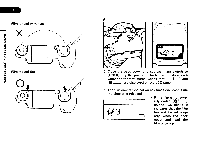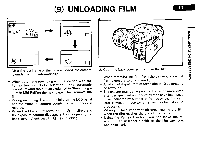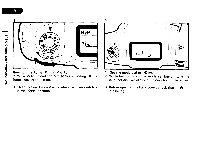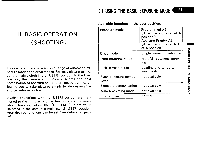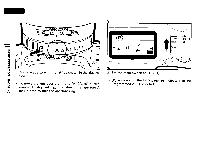Pentax PZ-1p PZ-1p Manual - Page 21
perforations
 |
View all Pentax PZ-1p manuals
Add to My Manuals
Save this manual to your list of manuals |
Page 21 highlights
3 4 Cr. 00000 co 0. >co 0 0 0 0001300 004013 m 66e6 z 3. Hold the film cartridge with your fingers and pull the film leader out far enough from the cartridge to reach the take-up spool as shown in the illustration. Ensure that your fingers or the end of the film leader does not touch the shutter curtain. If you have pulled out too much film, push it back into the cartridge to reduce the slack. * The DX information pins in the film chamber are used to read film speed. Keep them clean and free from scratches. To remove smudges, wipe gently with a soft, dry cloth. 4. Align the film leader with the film leader end mark >1.mi 0 as shown. -t 0 * Ensure that the film is placed properly between the film guides 0. Make sure that the film perforations properly engage with the sprocket teeth 0 . * If the film leader is extremely bent, straighten it or cut off the bent portion.