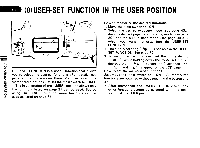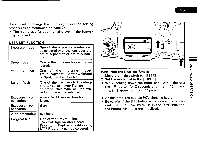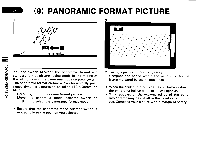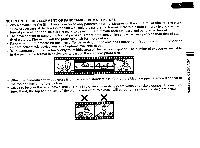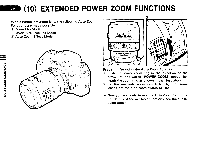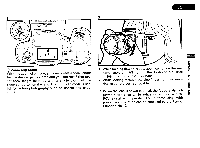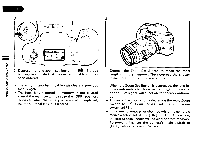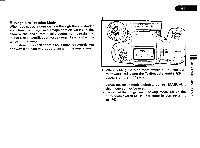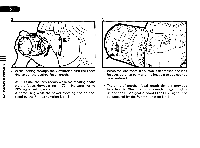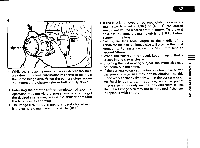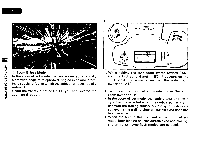Pentax PZ-1p PZ-1p Manual - Page 83
Noi1vh3d0, 03onvaciv
 |
View all Pentax PZ-1p manuals
Add to My Manuals
Save this manual to your list of manuals |
Page 83 highlights
PliWt-FizCOm '105 AO ;2_?+1, 2 7/7 NOI1VH3d0 03ONVACIV • ( ) - I IUE 'On I J I Li)/ C) Zoom Clip Mode With the zoom clip mode, you can preset a focal length for the desired picture area and you can recall that preset focal length instantly with a single touch of the zoom set button on the lens. The zoom clip mode is useful for action photography such as sports and snap- shots. 1. While holding down the auto zoom switch on the lens [barrel toward [ AS ], turn the T,, direct dial until blinks on the LCD panel. 2. While looking through the viewfinder, turn the zoom ring to set the desired focal length. * When the lens is power zoomed, the focus is also adjusted automatically. No indication and no audible PCV signal will operate. The autofocusing with power zoom function can be canceled by the Pentax Function No.13.