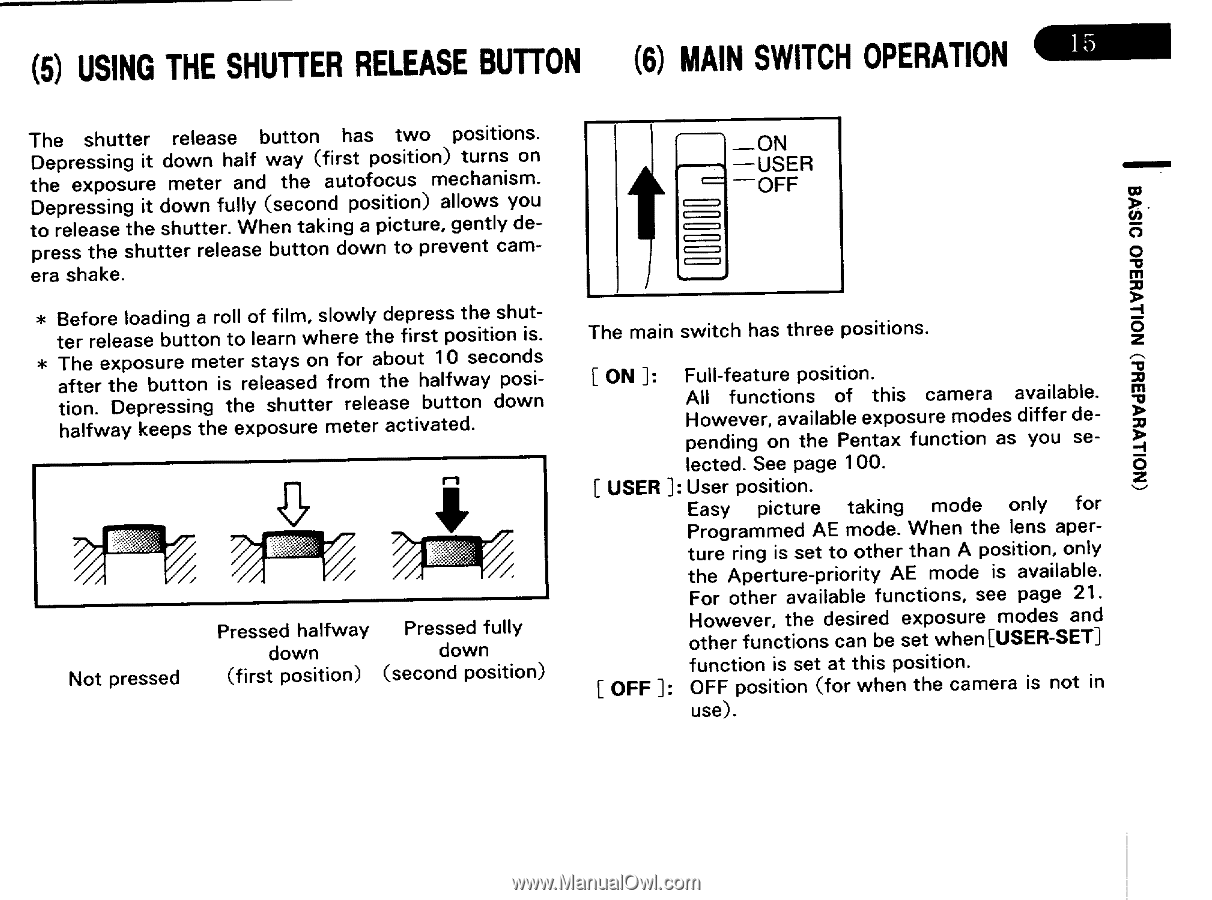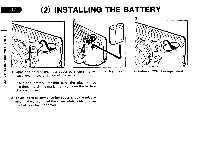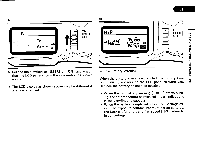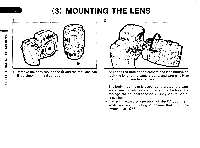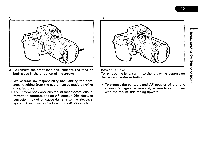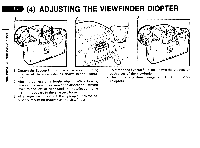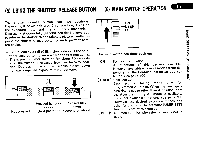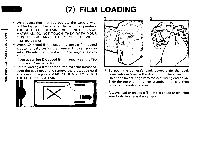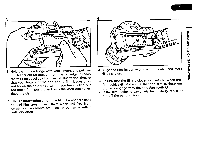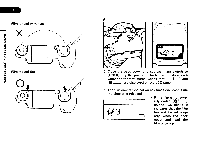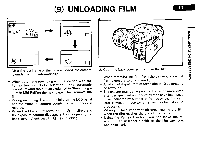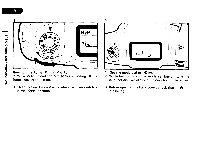Pentax PZ-1p PZ-1p Manual - Page 19
positions.
 |
View all Pentax PZ-1p manuals
Add to My Manuals
Save this manual to your list of manuals |
Page 19 highlights
(5) USING THE SHUTTER RELEASE BUTTON (6) MAIN SWITCH OPERATION OM (NOIIVEIValid) NOIiVH3dO OISV8 The shutter release button has two positions. Depressing it down half way (first position) turns on the exposure meter and the autofocus mechanism. Depressing it down fully (second position) allows you to release the shutter. When taking a picture, gently depress the shutter release button down to prevent camera shake. * Before loading a roll of film, slowly depress the shutter release button to learn where the first position is. * The exposure meter stays on for about 10 seconds after the button is released from the halfway position. Depressing the shutter release button down halfway keeps the exposure meter activated. L T -jg T 71r Not pressed Pressed halfway Pressed fully down down (first position) (second position) .11)L _ON -USER 'OFF 0 0 0 0 0 0 The main switch has three positions. [ ON ]: Full-feature position. All functions of this camera available. However, available exposure modes differ depending on the Pentax function as you selected. See page 100. [ USER ]: User position. Easy picture taking mode only for Programmed AE mode. When the lens aperture ring is set to other than A position, only the Aperture-priority AE mode is available. For other available functions, see page 21. However, the desired exposure modes and other functions can be set when [USER-SET] function is set at this position. [ OFF ]: OFF position (for when the camera is not in use).