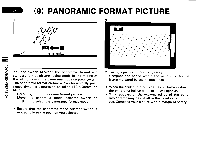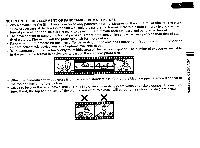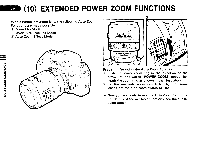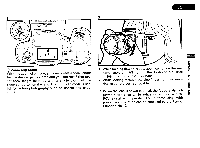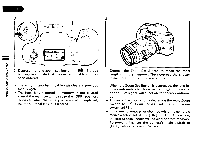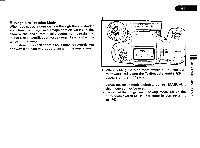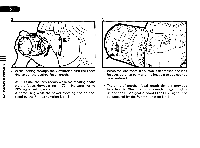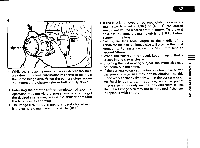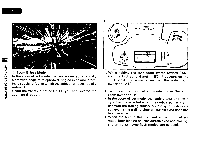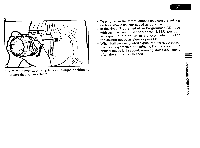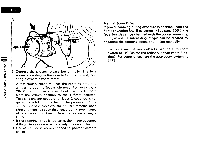Pentax PZ-1p PZ-1p Manual - Page 85
composition
 |
View all Pentax PZ-1p manuals
Add to My Manuals
Save this manual to your list of manuals |
Page 85 highlights
81 '12j; Image Size Tracking Mode When you set up a composition through the viewfinder and store the image size (magnification value) in the camera, the lens automatically zooms to maintain this image size (magnification value) regardless of the distance to the subject. For instance, you can shoot a child moving towards you or away from you without a change in the image size. • ) NOLLVEI3dO CM0NVACIV 1. While holding the auto zoom switch on the lens barrel toward [AS], turn the Tv direct dial until [ appears on the LCD panel. * When the focus mode switch is set to [MANUAL], this mode cannot be used. * To cancel the image size tracking mode, return the auto zoom switch to [P]. For some lenses, return it to [PZ].
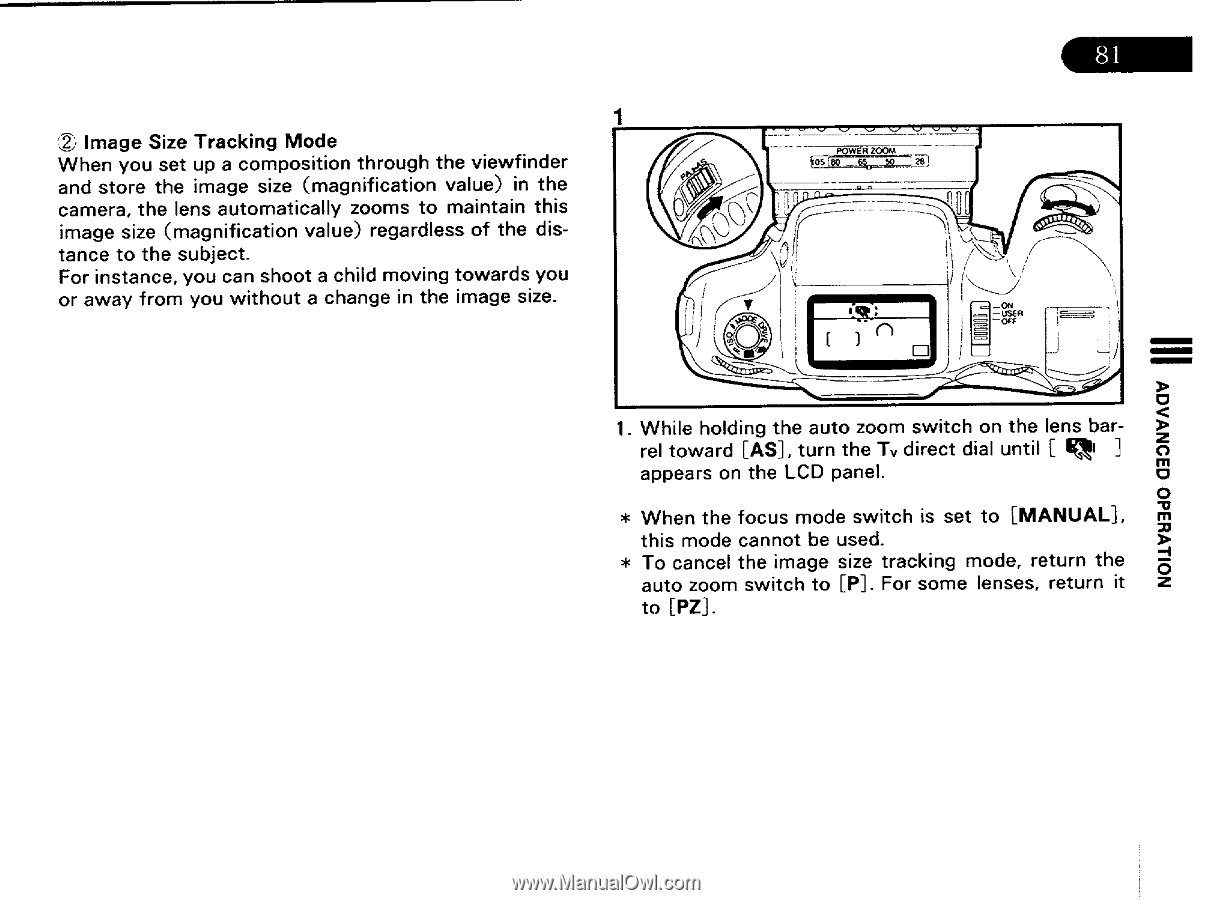
81
'12j;
Image
Size
Tracking
Mode
When
you
set
up
a
composition
through
the
viewfinder
and
store
the
image
size
(magnification
value)
in
the
camera,
the
lens
automatically
zooms
to
maintain
this
image
size
(magnification
value)
regardless
of
the
dis-
tance
to
the
subject.
For
instance,
you
can
shoot
a
child
moving
towards
you
or
away
from
you
without
a
change
in
the
image
size.
•
)
1.
While
holding
the
auto
zoom
switch
on
the
lens
bar-
rel
toward
[AS],
turn
the
Tv
direct
dial
until
[
appears
on
the
LCD
panel.
*
When
the
focus
mode
switch
is
set
to
[MANUAL],
this
mode
cannot
be
used.
*
To
cancel
the
image
size
tracking
mode,
return
the
auto
zoom
switch
to
[P].
For
some
lenses,
return
it
to
[PZ].
NOLLVEI3dO
CM0NVACIV