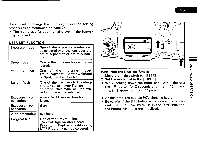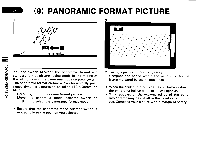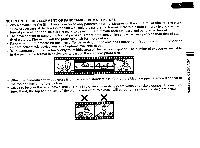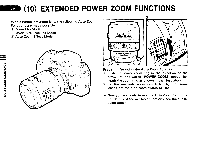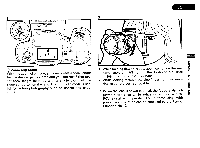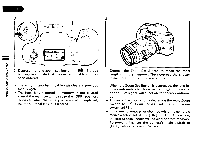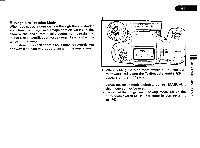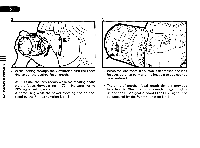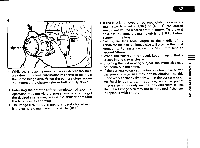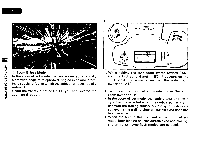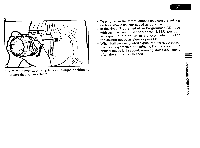Pentax PZ-1p PZ-1p Manual - Page 84
battery
 |
View all Pentax PZ-1p manuals
Add to My Manuals
Save this manual to your list of manuals |
Page 84 highlights
3 4 zap., nes §k, NOLLVId3d0 4339NVACIV 3. Depress the lens zoom set button. I stops blinking to indicate that the desired focal length has been entered. * The entry of another focal length clears a previous focal length. * The focal length stored in memory is not cleared even if the main switch is set to the [OFF: position. However, when the battery is removed or replaced, the stored focal length is cleared. 4. Depress the Zoom Set Button to recall the foca length from the memory . Then depress the shutter release button fully to take a picture. * When the Zoom Set Button is depressed, the lens fo- cuses automatically. However, no 0 indicator nor no PCV signal will function for focus confirma- tion. * To cancel the zoom clip mode, return the Auto Zoom .Switch to [13: . Some lenses, set the auto zoom switch to [PZ * If the lens is removed or changed while the camera's main switch is set at the [ON] or [USER] position, the stored focal length will be cleared from memory. To prevent this, set the camera's main switch to OFF] before removing the lens.